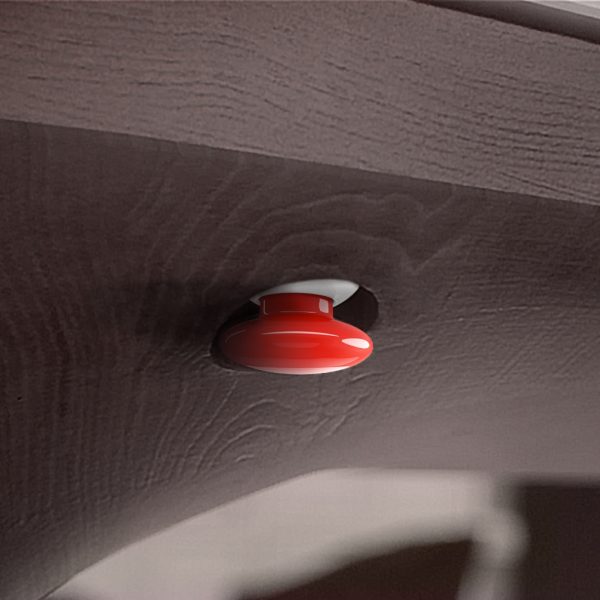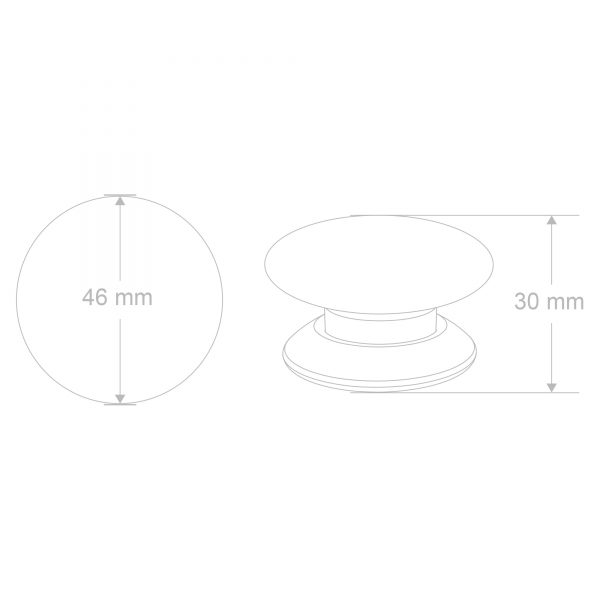FIBARO The Button (HomeKit)
FIBARO The Button is a HomeKit-enabled, compact, battery-powered wireless controller using Bluetooth® low energy wireless technology. Various actions may be triggered with one clicks, two clicks or by holding the button down.
£50.89 inc VAT
Free Shipping for Mainland UK orders over £15 incl. VAT ** (excluding Scottish Highlands)
EAN / Barcode: 5902701700188 | 5902701700195 | 5902701700201

Any Questions?
Our technical team is on hand to solve any problems or help you find the ideal solution.
Description
FIBARO The Button allows you to control various devices and run scenes, that can be triggered with one click, two clicks or by holding the button down. The Button can be conveniently mounted in any position and on any surface throughout your home. The Button can be placed virtually anywhere, and moved when needed.
The finest standards of production ensure that the device works flawlessly and lasts a long time. The Button is powered by batteries and does not require any wires.
The Button is available in a few different colors. It may improve the ambiance of a room if appropriately picked.
Use your iOS device through Apple TV or iPad, which serve as a hub in the home. Speak to command. Siri also knows the status of the HomeKit-enabled products in your home.*
*full support of Apple HomeKit technology depends on Apple Inc.
Many features in a single device
FIBARO The Button allows you to control various devices and run scenes, that can be triggered with one click, two clicks or by holding the button down. The Button can be conveniently mounted in any position and on any surface throughout your home.
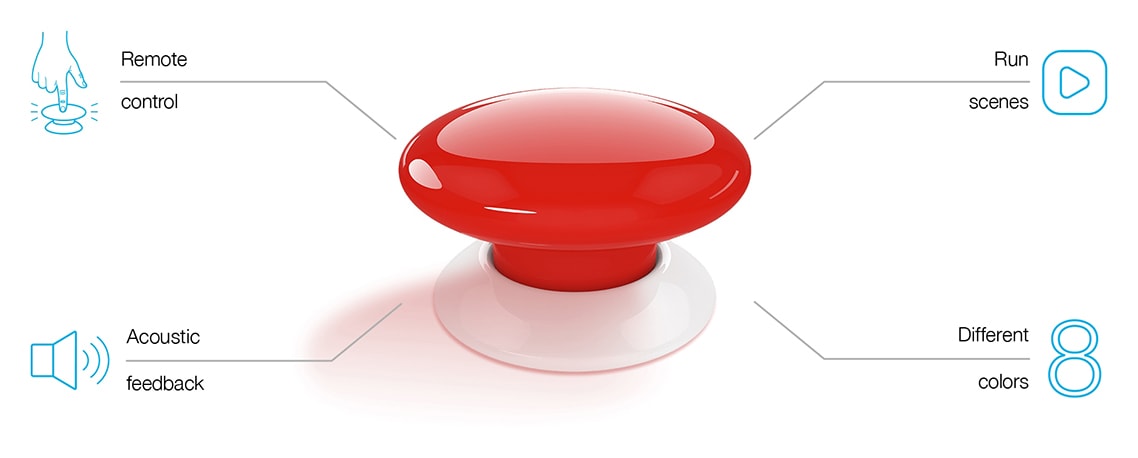
Convenient size and mobility
The Button can be placed virtually anywhere. It can be fixed to a spot and moved when needed.
High Quality and battery powered
The finest standards of production ensure that the device works flawlessly and lasts a long time. The Button is powered by batteries and does not require any wires.

Choose your colour
The Button is available in a few different colors. It may improve the ambiance of a room if appropriately picked.



Click sequences and even more possibilities
The Button can recognise up to 6 actions. One click can turn off the light, two clicks can activate the AC unit, holding down the button may trigger a scene, etc.

Care for your loved ones
The Button is a great convenience for seniors, the sick, and small children along with their caretakers.

Never be late again
Blinds, alarm, electrical devices - when you leave, you can secure your house with a single click.

Always in the right place
Place The Button exactly where you could use an additional switch, in or out of reach of little hands.

Wave your home goodnight
The Button does not just give you a variety of uses. It is also fun to use every day, wake up sleepy head.

FIBARO MOBILE APP
The FIBARO app makes installation and configuration extremely simple. Users get extended setting options for FIBARO devices - unavailable in the Home app. To add a FIBARO device working with Apple HomeKit, simply scan the code and confirm the installation.
The Button has been designed to get firmware updates automatically with just one click in mobile app.
Manuals and Guides
Frequently Asked Questions
Why can't I pair my accessory?
There are some potential solutions:
- Ensure your Button is powered on
- Ensure your mobile is close to The Button
- Ensure the setup code you are using is correct
- If you have more than one Button, use the ‘identify’ function
- It is possible you may need to reset The Button
Why is The Button not shown on the adding screen?
There are some potential solutions:
- Ensure The Button is turned on
- Ensure The Button is in close proximity to your device
- If The Button has just been connected, wait a moment, and try again
- The Button may need to be reset
I have just reset The Button, but it is still visible in the app. Why?
You need to manually remove The Button using the app.
I removed my accessory manually using the application interface, but cannot pair it again. Why?
It’s necessary to perform the reset procedure of The Button according to the instructions in the manual.
The accessory was paired successfully, but it doesn’t report the status correctly. Why?
There are two possible reasons:
- The Button is out of range, move closer with your mobile.
- The battery has died and needs to be replaced.
Is it possible to power the accessory using the external power supply?
No – The Button can only be powered via Battery.
How many pushes does The Button detect?
The Button can recognise 1 click, double clicks or a click and hold. You can use the FIBARO for HomeKit app or the Apple Home app to assign each of these variations an action or automation.
Can I assign more than one action to 1x click?
Yes this is possible, utilising the FIBARO for HomeKit app, to do this you have to utilise automations.
Does the audio feedback shorten the battery life?
No the sound effects have little to no impact on battery life.
My battery is low, how can I replace it?
Open the case, remove the dead battery, then insert the new one, and shut the cover.
Videos
Product Specifications
Physical and Performance Attributes | |
|---|---|
| Weight | 30 grams |
| Dimensions (L x W x H) | 46 × 46 × 30 mm |
| Dimensions | Click to enlarge |
| Vandal Resistant? | No |
| Mounting Type | Surface Mounted |
| Operating Temperature | 0-40°C (32-104°F) |
Electronics Attributes | |
| Power Supply | Battery (ER14250) |
| Voltage | 3.6V DC |
| Battery Type | ER14250 (1/2 AA 3.6v) |
| Number of Batteries | 1 |