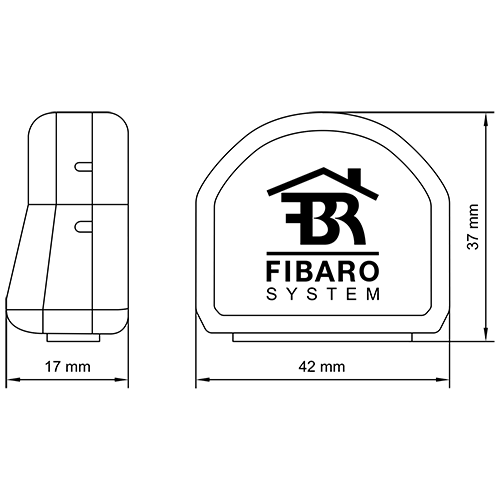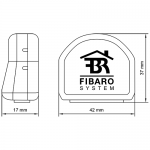Fibaro RGBW Controller (Z-Wave)
Fibaro RGBW controller, sophisticated wireless LED 4-colour light controller for millions of lighting / colour possibilities.
£47.52 Original price was: £47.52.£37.99Current price is: £37.99. inc VAT
In stock
Free Shipping for Mainland UK orders over £15 incl. VAT ** (excluding Scottish Highlands)
EAN / Barcode: 5902020528159

Any Questions?
Our technical team is on hand to solve any problems or help you find the ideal solution.
Description
The FIBARO RBGW Controller is a Z-Wave network compatible light bulb hue controller, using a pulse width modulation signal to control LED, RBG, RBGW strips, halogen, and fans. The device is 12 & 24 VDC compatible and can be powered by either, in addition it can also support up to four 0 – 10 V analog sensors, such as light and temperature sensors. IN and OUT terminals can be configured for LED control or to the 0 – 10 V signals.
Features
- Compatible with any Z-Wave Controller
- Advanced microprocessor control
- Different operating modes
- Active power and energy metering functionality
- Multiple colour presets
- Active element: transistor
- To be installed in standard wall switch boxes
Manuals and Guides
Frequently Asked Questions
What is a RGBW Controller?
FIBARO RGBW Controller is a universal, Z-Wave compatible RGB/RGBW controller. FIBARO RGBW Controller uses PWM output signal, which enables it to control LED, RGB, RGBW strips, low voltage halogen lights and fans. Controlled devices may be powered by 12 or 24 VDC. In addition the device supports up to four, 0V – 10V analog sensors. All IN and OUT terminals can be user configured for LED control or 0V-10V signal readouts.
The device supports up to four, 0V – 10V analog sensors. Can you give a few examples?
Temperature sensors, humidity sensors, wind sensors, air quality sensors, pressure sensors, light sensors, etc.
What is the rated output power?
The maximum combined rated output power is 12A (sum of all connected output channels) and 6A for single output channel.
What is the maximum length of LED strip I can have?
The total limitation of RGBW controller is 144W at 12V DC (or 288W at 24V DC). The maximum length depends on how many watts per meter the LED strip requires, so please consult the manufacturers data sheets for information on this.
Does RGBW Controller can be powered by 230V AC?
No. The device runs on 12-24V DC and requires an external transformer. Connecting it directly to the mains will cause it to catastrophically fail.
Can I connect a light switch/button to RGBW Controller?
Yes, this works as an input. Make sure the light switch/button is connected to the GND channel according to the diagram in the “Installation” Lesson of this course.
Is it fitted with a DC power supply?
No, you need to use an external transformer.
Can I control the four RGBW channels, at the same time use the inputs to monitor sensors and without input readings have direct effect on the RGBW output channels?
No, it is not possible. When you configure module as RGBW it automatically configures inputs to control the outputs.
Can I activate scenes with RGBW dimmer – 4 switches?
Yes, you should configure each channel as an “output” and then select the switch type in the configuration (momentary, toggle). With the next push (or state change for toggle) the output state will change so you can use it as a trigger in your scene. Nevertheless it is just a single click (state change) that you can use.
Can I connect the Dallas DS18B20 Temperature Sensor additionally if I use RGB LED strip connected to my RGBW?
No, this is a 1-wire digital sensor, compatible only with Universal Binary Sensor and Door/Window Sensor.
What is the resolution of 0-10V analog inputs?
Our module has a resolution up to 0,01V, but due to constrains of the of the Z-Wave communication protocol the resolution is limited to 0.1V.
Is it possible to use a RGBW switch in the Sprinkler Panel in order to switch 4 valves?
It is possible, but you can’t use RGBW devices in the sprinklers panel so you’d have to write some custom scenes to make this work. You must input 24V and change “Controlled device” for “Output / Input”. After this you can control 4 devices (sprinklers).
I would like to link the two controllers so they synchronize colours. How can this be done? I’ve associated them in Group 1, but this seems to have no effect.
You must set association to all 4 groups. This would only work with a directly connected switch to the RGBW controller. You can also achieve synchronisation using scenes.
I want to use “Programs of RGBW” in the scene. What should I do?
This functionality is limited to Lua only at this time.
Do I have to buy RGBW LED stripe to achieve white illumination?
No, if you sum red, green and blue, you will get white illumination. However the additional white channel does give you a more comprehensive range of colour options.
May the RGBW Controller be used to control 0-10V devices?
No, RGBW has 0-10V inputs only. You cannot use it to control 0-10v light fittings for example.
Can I connect different light sources to each of channels?
Yes, every RGBW channel is separated, so you can connect any light source to each of them. The only requirement is they operate on the same voltage, for example 12V.
How to turn on alarm function?
You have to set parameter 30 – by default it’s inactive. The RGBW Controller can turn on or off once an alarm is detected or trigger a pre-programmed alarm sequence.