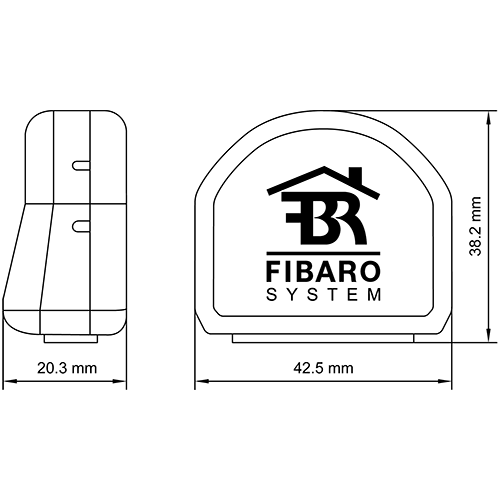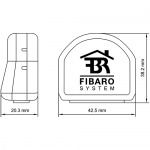Fibaro Single / Double Switch 2 (Z-Wave)
Remote Z-Wave switch for standard wall fixings to toggle a connected device. Durable, small, energy metering.
£50.89 inc VAT
Free Shipping for Mainland UK orders over £15 incl. VAT ** (excluding Scottish Highlands)
EAN / Barcode: 5902020528722 | 5902020528661

Any Questions?
Our technical team is on hand to solve any problems or help you find the ideal solution.
Description
The FIBARO Single & Double Switch 2 is a remote Z-Wave switch designed for standard wall fixings, and grants the ability to toggle the connected device. Durable and small, they are equipped with active energy and power consumption metering hardware, improve your carbon footprint and lower your bills with this simple addition to your smart property.
Single Switch 2 (FGS-213 ZW5) can control one electric device.
Double Switch 2 (FGS-223 ZW5) can control two electric devices.
Features
- Compatible with any Z-Wave or Z-Wave+ Controller
- Supports protected mode (Z-Wave network security mode) with AES-128 encryption
- Advanced microprocessor control
- Active power and energy metering functionality
- Works with various types of switches – momentary, toggle three-way, etc
- To be installed in wall switch boxes of dimensions allowing for installation, conforming to provisions of applicable regulations
- FIBARO Single Switch 2 is an extension unit
Manuals and Guides
Frequently Asked Questions
What is a Single/Double Switch 2 module?
FIBARO Single/Double Switch 2 is a wireless module designed to operate in a wall switch box or in locations where the control of an electric device is needed.
What voltage Single/Double Switch 2 module should be powered by?
The Single/Double Switch 2 should be connected to 110-240V AC (50/60Hz).
What are the differences between Single and Double Switch?
FIBARO Switch 2 comes in two versions:
- Single Switch 2 (FGS-213) – can control one electric device
- Double Switch 2 (FGS-223) – can control two electric devices
What voltage can be controlled by modules output?
FIBARO Single/Double Switch cannot control the output directly. The module simply closes the electrical circuit (or two circuits if it’s a Double Switch) so devices connected to this electrical network turns on (or off on relay interruption).
Can this module be DC supplied?
No, only the previous generation of the device was able to do so. However, you can check other FIBARO devices if they are suitable for your needs.
I want to control the lighting but I do not have Neutral wire. Can I connect Single/Double Switch 2 to such circuit?
No, FIBARO Single/Double Switch needs to be connected to Neutral Wire. To control circuits where there is no Neutral wire at the switch, please refer to the FIBARO Dimmer module.
Can I control non-potential output by the Single/Double Switch 2 module?
No, FIBARO Single/Double Switch cannot control any non-potential outputs. However, you can check FIBARO Universal Binary Sensor (UBS)
What are association groups 1, 2, 3, 4 and 5 for?
Group 1 is assigned to Lifeline, Groups 2 and 3 are assigned to S1 (On/Off, Dimmer, respectively) and Groups 4 and 5 are signed to S2 (On/Off, Dimmer, for second switch).
What are S1 and S2 for?
These terminals are designed to be connected to the switch.
- In FIBARO Double Switch, S1 is designed to control Q1 output, S2 to control Q2 output.
- In FIBARO Single Switch, S1 is designed to control output Q, and S2 can be used for scene activation.
Is the wall switch needed to control the lights via FIBARO Single/Double Switch?
No, you don’t need a wall switch. You can control the connected source of light via the FIBARO Home Center (in the app or the web browser). In this case, don’t connect the S1 and S2 terminals.
You can also set up FIBARO Motion Sensor to activate the lights when motion detected.