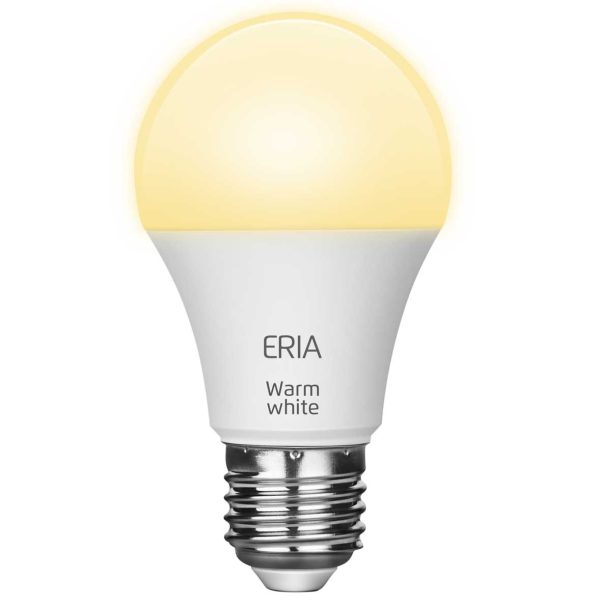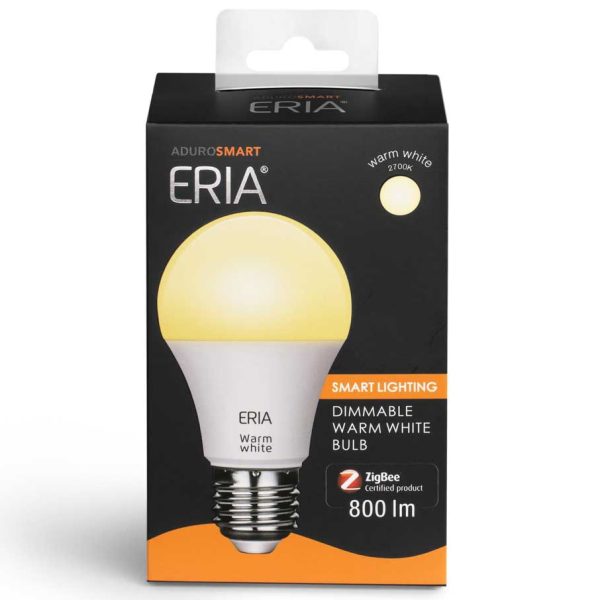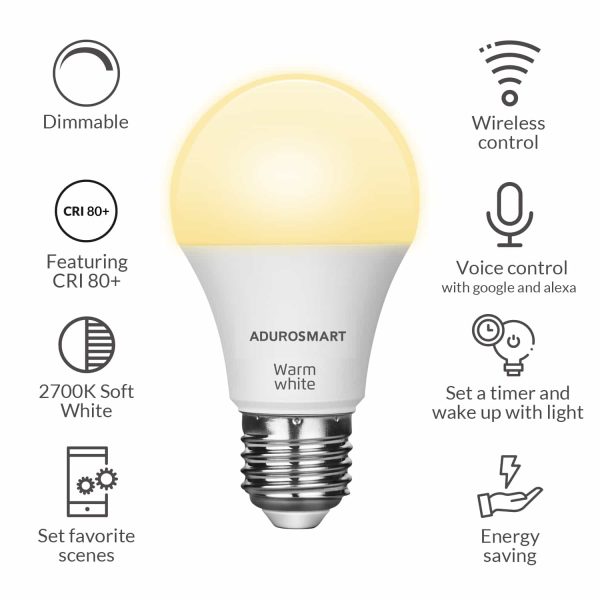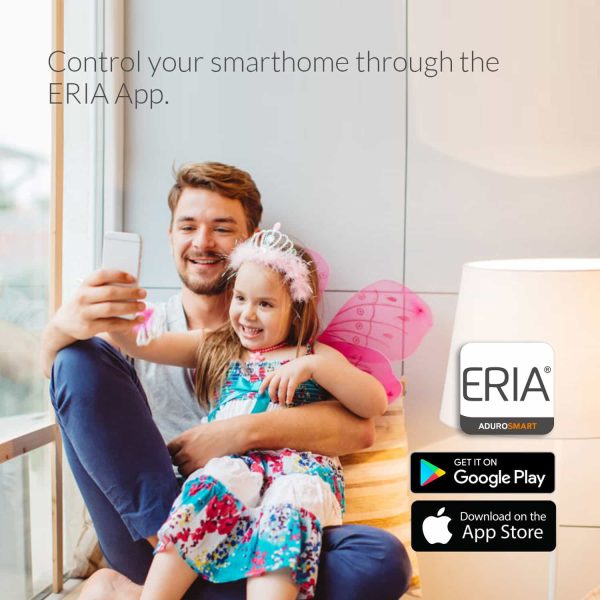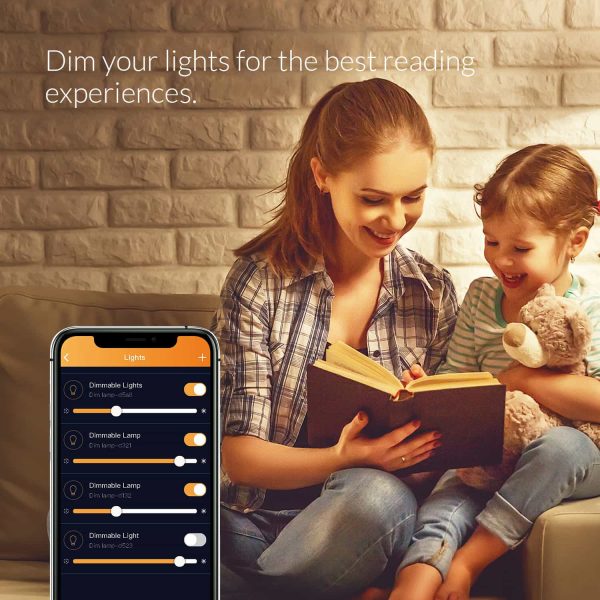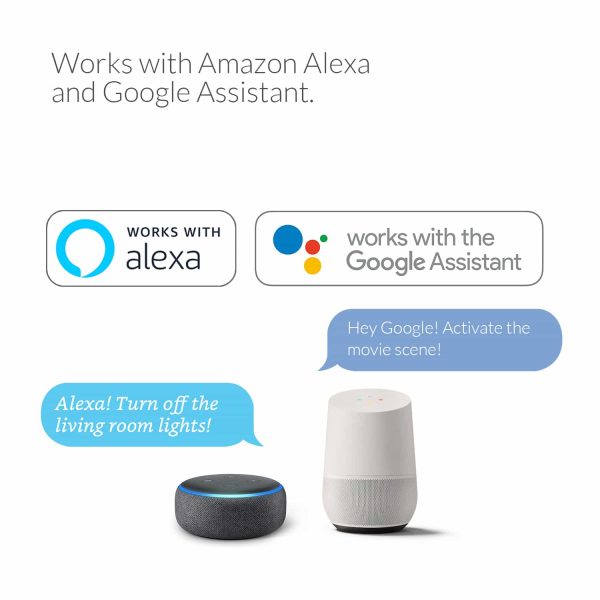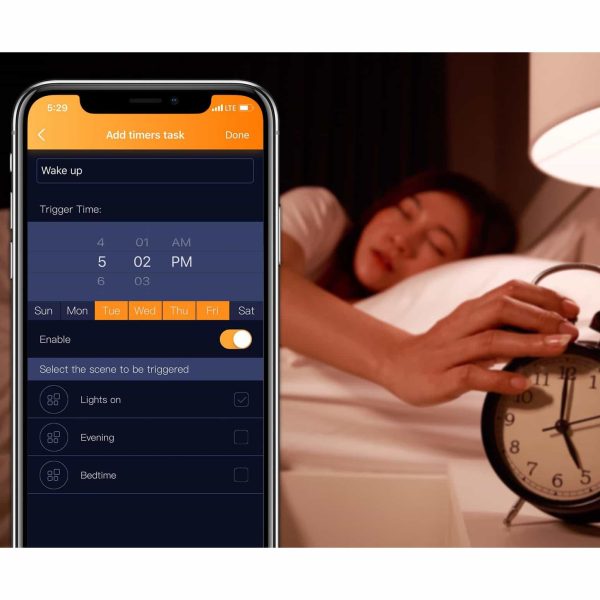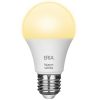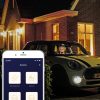AduroSmart ERIA E27 Bulb – Warm White
The Soft White ERIA E27 bulb (2700K) can be remotely controlled by a wireless switch without the need for a hub. It can also be controlled by your smartphone/tablet as well as voice-controlled through Amazon Alexa and Google Assistant. Simply use a ZigBee-compatible hub such as the AduroSmart ERIA or Philips Hue.
£13.00 inc VAT
EAN / Barcode: 0644558228624

Any Questions?
Our technical team is on hand to solve any problems or help you find the ideal solution.
Description
The Soft White ERIA E27 bulb (2700K) can be remotely controlled by a wireless switch without the need for a hub. It can also be controlled by your smartphone/tablet as well as voice-controlled through Amazon Alexa and Google Assistant. Simply use a ZigBee-compatible hub such as the AduroSmart ERIA or Philips Hue.
Features:
- Wireless controlled: Works with Amazon Echo Plus or in combination with a bridge & app from ERIA, Philips Hue*, Osram Lightify (sold separately). *Does not work with Apple HomeKit.
- Voice controlled: Works with Amazon Alexa and Google Home when combined with a Hue or ERIA bridge (sold separately). It can be connected to the Amazon Echo Plus directly. The Amazon Echo Dot, Echo, Echo Show and Echo Spot require a bridge like ERIA or HUE to control the bulbs with Alexa or the Alexa app.
- Soft White: Create a pleasant mood with dimmable soft white lighting (2700k). Featuring CRI 90+ to help show natural colours more vibrantly.
- Plug and Play: Easy to install and easy to use. The ERIA E27 bulb can be easily screwed into your socket and paired for ease of use.
- Energy Efficient: Replace your conventional light bulbs with these 10 W, 800 Lumen, 60W-equivalent bulbs and save up to 80% on energy usage.
What’s Included:
- 1 x E27 Bulb – Warm White
Compatible With:
- AduroSmart ERIA
- Amazon Alexa
- Google Assistant
- Philips Hue
- Samsung SmartThings
- Zigbee
Alternative Model Numbers:
Article Number: 15066029
Frequently Asked Questions
How do I pair the ERIA bulb with Echo Plus?
Switch on/off your lights 5 times, until the lamp flashes this indicates that the lamp is set into pairing mode, please follow the instructions in the Alexa app to initiate searching for the bulb.
How do I pair the ERIA bulb with Smart Things?
Switch on/off your lights 5 times, until the lamp flashes this indicates that the lamp is set into pairing mode, in the Samsung Smart Things add you can add our devices and can find us under the name AduroSmart ERIA from here you can initiate the device search.
How do I reset the ERIA bulbs?
Switch on/off your lights 5 times, until the lamp flashes this indicates that the lamp is reset and set into pairing mode.
Product Specifications
Physical and Performance Attributes | |||||||||||||||||||||||||||||||||||||||||
|---|---|---|---|---|---|---|---|---|---|---|---|---|---|---|---|---|---|---|---|---|---|---|---|---|---|---|---|---|---|---|---|---|---|---|---|---|---|---|---|---|---|
| Weight | 142 grams | ||||||||||||||||||||||||||||||||||||||||
| Dimensions (L x W x H) | 74 × 88 × 140 mm | ||||||||||||||||||||||||||||||||||||||||
Misc Product Attributes | |||||||||||||||||||||||||||||||||||||||||
| |||||||||||||||||||||||||||||||||||||||||