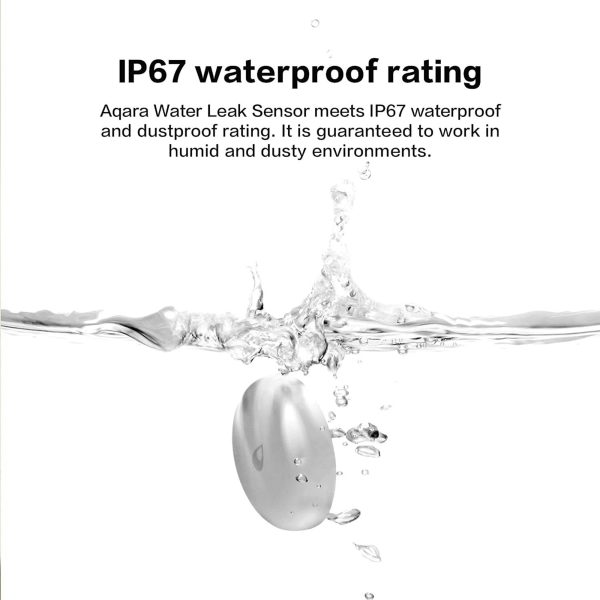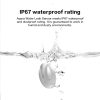Aqara Water Leak Sensor T1
Aqara Water Leak Sensor T1: Your Guardian Against Unexpected Water Damage. Instant alerts for water leaks and floods via the app. IP67 dustproof and waterproof rating for reliable performance. Versatile placement options and easy expansion. Seamlessly integrate with top smart home ecosystems. Advanced technology ensures long-lasting use. Stay updated with OTA update support for enhanced functionality.
£19.99 inc VAT
EAN / Barcode: 6975833352142
Description
Detects floods and protects your property
The Aqara Water Leak Sensor detects water leaks and flooding and monitors the status of the water leaks. When a water leak or flooding occurs, it sends an instant alert notification via the app (iOS/Android). It also works with other smart accessories to automate your home.
Features:
- (NEW) OTA Update Support: Compared to the original sensors, the T1 series has got an OTA update support, which has enhanced their stability and functionality.
- Triggers Aqara Hub Alarm and Push Notification: When the water level reaches up to 0.5 mm, the Water Leak Sensor will trigger the Hub to sound an alarm and send a notification to your phone.
- IP67 Dustproof and Waterproof Rating: Aqara Water Leak Sensor meets the IP67 dustproof and waterproof rating. It is guaranteed to work in humid and dusty environments.
- Designed to Fit Everywhere: Aqara Water Leak Sensor can be placed anywhere according to your needs, guarding your home with its elegant design. Moreover, its coverage area can be easily extended by connecting any wires to the probe screws.
- Multi-Ecosystem Support: After binding it to an Aqara hub, the sensor can be exposed to third-party platforms, such as Apple Home (featuring Critical Alerts). Moreover, it can be natively integrated with Samsung SmartThings and Yandex Smart Home.
- Aqara Home Automation: You can customise different scenes with Aqara’s suite of smart home products. For example, after detecting a leak, the Aqara Water Leak Sensor triggers the Aqara Smart Plug to turn off the solenoid water valve instantly.*
- Advanced Technology: The outer shell is made out of anti-UV material and protects the sensor from discolouration. The sensor is also energy efficient and one battery can last over 2 years under normal usage.
* This scene requires a solenoid water valve and an Aqara Smart Plug.
Manuals and Guides
Frequently Asked Questions
What functions do the Aqara Water Leak Sensor have?
An Aqara Water Leak Sensor detects any water leaks, and flooding whilst also monitoring the status of any water leak. If a water leak or flooding occurs, the sensor will push an alert notification through the Aqara Home app. It also works with other smart accessories to automate your home.
What is the working principle of Aqara Water Leak Sensor?
Aqara Water Leak Sensor utilises the electrical conductivity of water. If the two probes come into contact with water, a current loop is formed. If this occurs, the sensor reports water leak/flooding status to the Hub and thereby trigger the alarm or turn on other intelligent devices connected with it to execute relevant automations.
How does the Aqara Water Leak Sensor communicate with the Hub?
The Aqara Water Leak Sensor communicates with the Hub through Zigbee protocol wirelessly. Zigbee technology is a short-distance and low-power consumption wireless communication technology. As the communication protocol for smart home control system, it has become popular in recent years. Compared to other communication protocols, it has some big advantages:
- Ultra-low power consumption;
- Safer;
- Ad hoc network, accommodating more sub-devices.
Why does the Aqara Water Leak Sensor fail to connect? How to reconnect?
There are 3 possible reasons:
- Operation error. Add the device according to the adding method again.
- The device is too far apart from the Hub. Move the sensor and Hub closer together.
- There are too many devices under the Hub.
Why does the Aqara Water Leak Sensor often goes Offline?
There are 3 possible reasons
- If the device is too far apart from the Hub, test the distance between the sensor device and the Hub and install the device closer to the Hub, to improve connectivity.
- Low battery or no battery. You need to replace the battery.
- The device is installed on the surface and the signal has been interfered with. Ensure you avoid metal surfaces.
Can the Aqara Water Leak Sensor be used independently?
No, it can not. The Aqara Water Leak Sensor must work with Hub devices. Hub devices achieve the conversion between Zigbee and Wi-Fi signals.
What are the requirements for the installation of Aqara Water Leak Sensor?
It is simple and easy to install an Aqara Water Leak Sensor. You simply have to place it on the surface you want to be monitored.
Does the Aqara Water Leak Sensor support waterproof and dustproof function?
Yes, it does. The Aqara Water Leak Sensor reaches international IP67 waterproof and dustproof level and plays a protective role with respect to short-term flooding.
Where is the button of the Aqara Water Leak Sensor?
The button of the Aqara Water Leak Sensor is located at the centre of the shell. You can trigger the button by holding the top and bottom cover and pressing the “Water Drop” icon.
What position when the water level reach, the alarm will be triggered?
The alarm can be triggered by the water level reaching as little as 0.5mm high.
Where is the antenna of the Aqara Water Leak Sensor?
The Zigbee antenna of the Aqara Water Leak Sensor is an onboard antenna. It is located just above the “Water Drop” icon.
What power supply mode does the Aqara Water Leak Sensor adopt?
The Aqara Water Leak Sensor adopts CR2032 lithium metal button cell. The output voltage of the cell is 3V. Normally, the service life of the cell is about two years (The actual service life depends on specific external circumstances).
How to reset the Aqara Water Leak Sensor?
Press and hold the reset button on the shell for 5 seconds until the blue light flashes continuously to reset the Aqara Water Leak Sensor.
Videos
Product Specifications
Physical and Performance Attributes | |
|---|---|
| Weight | 32 grams |
| Dimensions (L x W x H) | 90 × 70 × 50 mm |
Misc Product Attributes | |
Model: WL-S02D Battery: CR2032 Wireless Protocol: Zigbee 3.0 Dimensions: 50 × 50 × 15 mm (1.97 × 1.97 × 0.59 in.) Operating Temperature: 0 °C ~ 55 °C (14 °F ~ 131 °F) Operating Humidity: 0 – 100%RH What’s in the Box: Water Leak Sensor T1 × 1, User Manual × 1 App: Apple Home app (iOS 10.3 or later), Aqara Home app (Android 5.0 or later, iOS 10.3 or later) | |