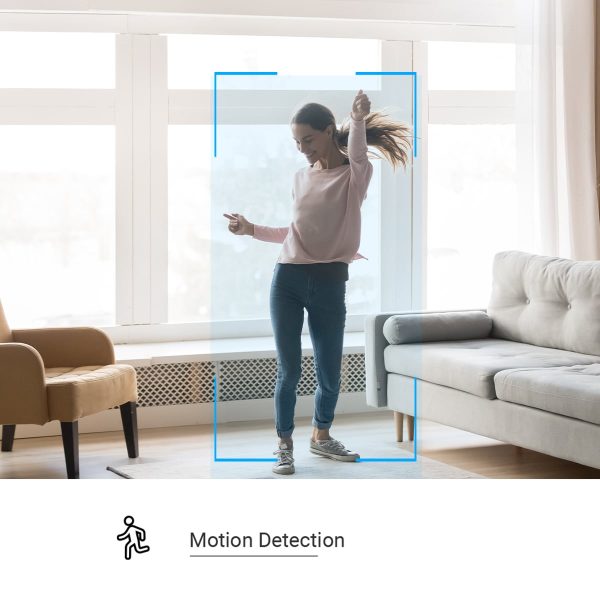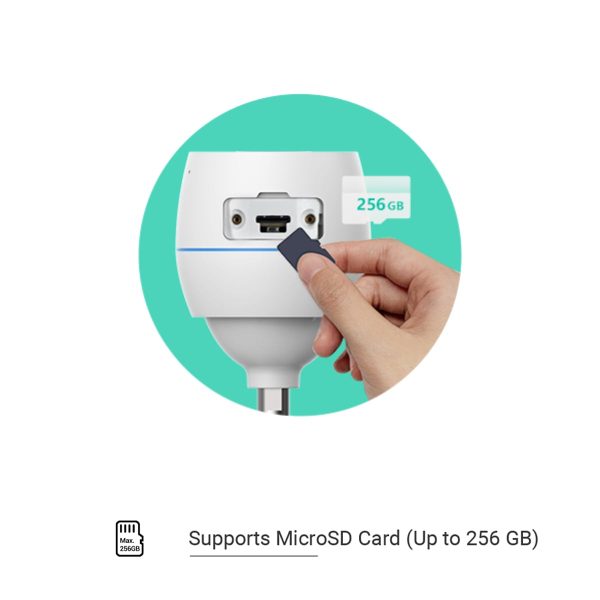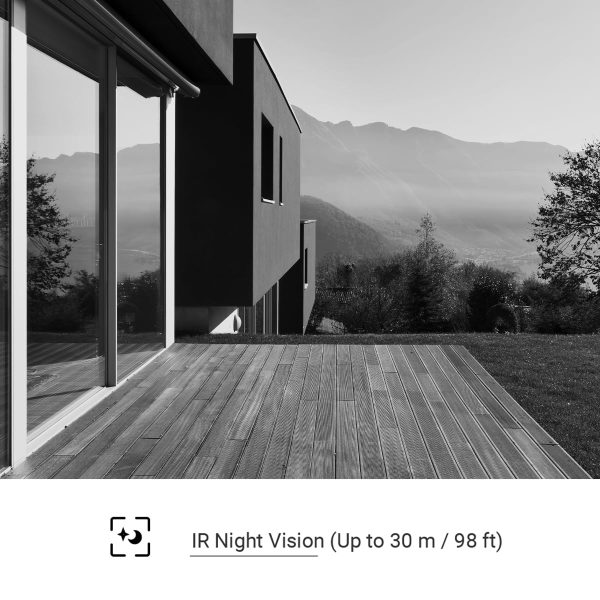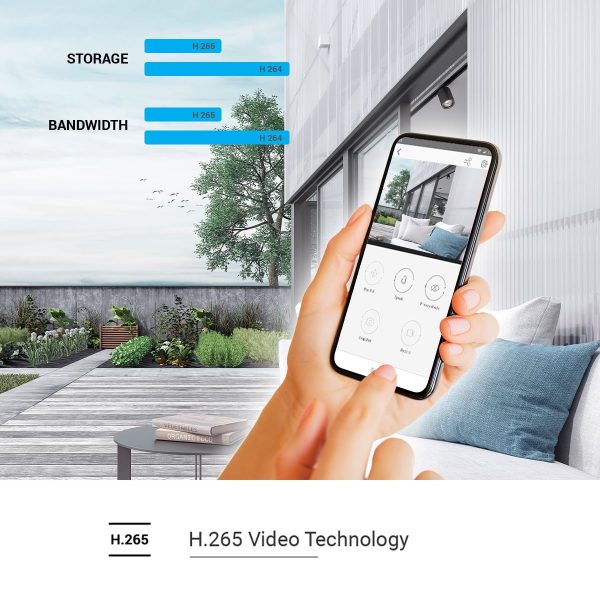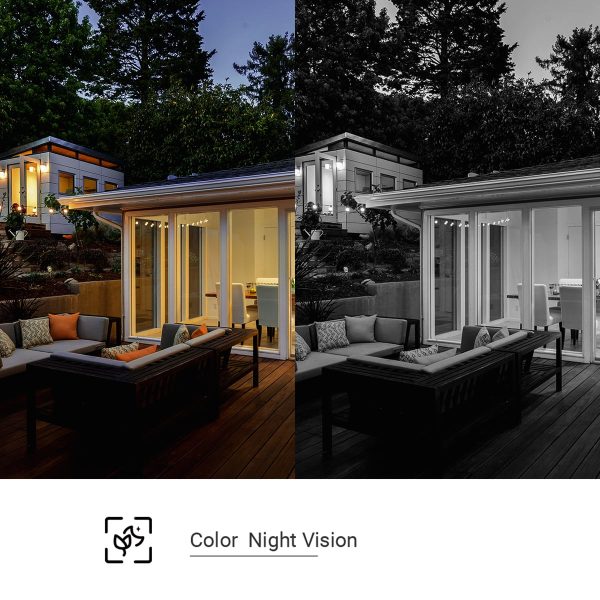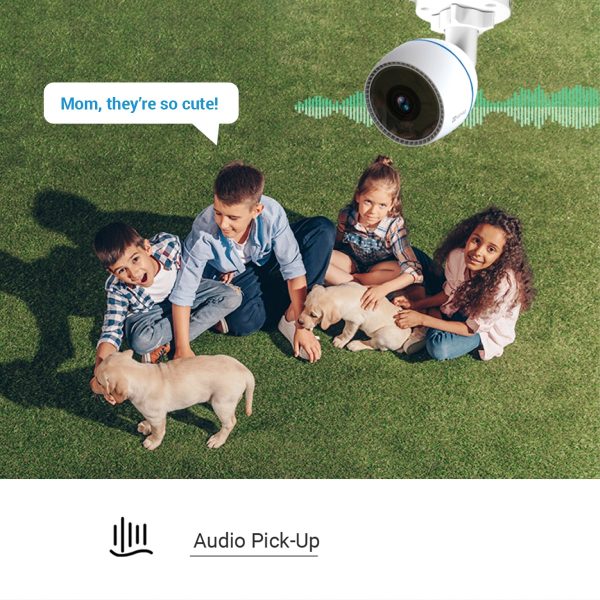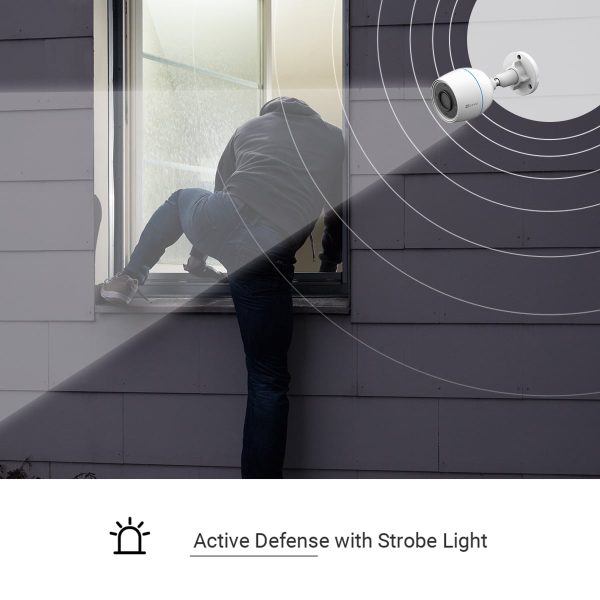EZVIZ C3TN Color – Wi-Fi Smart Home Camera
The C3TN Color covers almost every essential function you could ask for a home security camera. 1080p video quality, color night vision, active defense, IP67 weatherproof design and more, are all packaged in one, simple device.
Original price was: £44.99.£32.99Current price is: £32.99. inc VAT
EAN / Barcode: 6941545608860
Description
Elaborate protection in a simple style
The C3TN Color covers almost every essential function you could ask for a home security camera. 1080p video quality, color night vision, active defense, IP67 weatherproof design and more, are all packaged in one, simple device. Live safer and smarter with the easy control and reliable performance that the C3TN Color offers.
Vivid images, from day to night – Enjoy great 1080p video quality to see details clearly. With two built-in spotlights, the C3TN Color can illuminate its surroundings at night to capture activities in vivid colour.
Far-reaching night vision for wider protection – The camera makes sure that no one can easily sneak in under the cover of darkness. It provides colour night vision up to 15 meters and infrared black-and-white vision up to 30 meters.
Stands up to even extreme weather – With an IP67-rated camera body, the C3TN Color is both dust- and water-resistant. It can stand steady even against the toughest weather conditions – whether it’s rainy, stormy or snowy.
Keeps you in the know – Want to know what’s happening when you’re not at home? Watch the livestream with a simple tap on your smartphone using the EZVIZ App. What’s better, you will receive a mobile alert as soon as the camera detects motion.
Actively guards your home – The C3TN Color features the active defense function to provide an extra layer of protection. Upon detection of motion, the camera will quickly flash two dazzling spotlights* for on-site deterrence.
It’s your eyes and ears – The C3TN Color comes with a built-in noise-canceling microphone, which can pick up clear audio in the surrounding area. You can see and hear what’s going on in your backyard or at your front door at any time.
Save on storage space and reduce network loads – With the advanced H.265 video compression technology, the camera achieves same or even better video quality with only half the bandwidth and half the storage space required by the previous H.264 video compression standard.
Safe, flexible video storage – Secure your recorded videos on a local microSD card of up to 256 GB, or subscribe to EZVIZ CloudPlay for fully-encrypted cloud storage and extra peace of mind.
We protect your data and privacy – Protecting your data and privacy is our highest priority. Data transmission between the camera and the EZVIZ Cloud is encrypted from end to end. Only you have the keys to decrypt your data.
*The spotlights will not flash when the full-color night vision mode is enabled
What’s in the box
- C3N Outdoor Smart Wi-Fi Camera
- Drill Template
- Screw Kit
- Waterproof Kit
- Power Adapter: 1.5 m (4.9 ft.)
- Quick Start Guide
Camera
Image Sensor 1/2.7” Progressive Scan CMOS
Minimum Illumination 0.01 Lux @ (F2.0, AGC ON), 0 Lux with IR
IR Night Vision Distance Up to 98 ft / 30 m
Shutter Speed Self-adaptive shutter
Lens 2.8 mm @ F2.0, view angle: 106° (Horizontal), 122°(Diagonal)
Lens Mount M12
DNR 3D DNR
WDR Digital WDR
Max Resolution 2MP, 1920 x 1080
Video Compression H.265 / H.264
Video Bit Rate Ultra-HD; HD; Standard. Adaptive bit rate.
Frame Rate Max: 30fps; Self-Adaptive during network transmission
Max. Bitrate 2 Mbps
Detection Motion Detection
General Function Anti-Flicker, Dual-Stream, Heart Beat, Mirror Image, Password Protection, Watermark
Security 64 / 128-bit WEP, WPA / WPA2, WPA-PSK / WPA2-PSK
Network / Storage
Wi-Fi Pairing AP Pairing
Protocol EZVIZ Cloud Proprietary Protocol
Interface Protocol EZVIZ Cloud Proprietary Protocol
Wi-Fi Standard IEEE802.11b, 802.11g, 802.11n
Channel Bandwidth Supports 20MHz
Wired network RJ45 x 1(10M / 100M Adaptive Ethernet Port)
Transmission Rate 11b: 11Mbps,11g: 54Mbps,11n: 144Mbps
Frequency Range 2.4GHz ~ 2.4835 GHz
Storage MicroSD card slot (Max. 256 GB)
Cloud Storage Supports EZVIZ CloudPlay storage (Subscription required)
General
Dimensions 72 x 72 x 152 mm (2.83 x 2.83 x 5.98 inch)
Packaging Dimensions 227 x 100 x 92 mm (8.94 x 3.94 x 3.62 inch)
Net Weight Product 256 g (9.03 oz), With package: 500 g (17.64 oz)
IP Grade IP67
Operating Conditions -4 °F to 122 °F (-20 °C to 50 °C )
Humidity 95% or less (non-condensing)
Power Supply DC 12V / 1A
Power Consumption Max. 6W
Frequently Asked Questions
How to use voice assistant to control your EZVIZ security cameras?
Checklist before setting up:
√ Make sure you have downloaded EZVIZ App and Amazon’s Alexa App/Google Home App on your phone.
Checklist before setting up:
√ Make sure you have downloaded EZVIZ App and Amazon’s Alexa App/Google Home App on your phone.
√ Make sure your EZVIZ security camera has been added to EZVIZ App successfully;
√ Turn off ‘Image Encryption’ of your EZVIZ security camera:
1) Log in to your EZVIZ App and go to device setting;
2) Look for ‘Image Encryption’ and tap to turn it off.
3) Enter the verification code (as the default password) to apply the change.
√ Change the name of your EZVIZ security camera:
1) Go to device setting
2) Tap on ‘name’ and change it based on your need, such as ‘front door camera’ or ‘baby room camera’.
Enable EZVIZ skills on Amazon Alexa
Video tutorial: https://youtu.be/ro3Y8AkXJ7M
1. Log in to your Alexa App.
2. Choose ‘Add Device’ from the menu.
3. Choose ‘Camera’ and select EZVIZ to enable the skill.
4. Enter your EZVIZ username and password in order to authorize Alexa to access your EZVIZ account.
5. Tap ‘Discover Devices’ to allow Alexa to discover all your EZVIZ devices.
6. Go back to Alexa app menu and you should see all your EZVIZ devices under ‘Cameras’.
Connect EZVIZ devices to Google Home
Video tutorial: https://youtu.be/v3nrrosYRr8
1. Log in to your Google Home App.
2. On the home screen, tap ‘Add’, then ‘Set up device.’
3. Select ‘Have something already set up?’
4. Type and search ‘EZVIZ’, then select it.
5. Enter your EZVIZ username and password in order to authorize Google Home to access your EZVIZ account.
6. Once the device is linked successfully, follow the prompts to finish the setup.
Videos
Product Specifications
Physical and Performance Attributes | |
|---|---|
| Weight | 500 grams |
| Dimensions (L x W x H) | 227 × 100 × 92 mm |
| Dimensions | Dimensions 72 x 72 x 152 mm (2.83 x 2.83 x 5.98 inch) Packaging Dimensions 227 x 100 x 92 mm (8.94 x 3.94 x 3.62 inch) |
| Protection Rating (IP) | 67 |
| Vandal Resistant? | No |
| Mounting Type | Surface Mounted |
| Operating Temperature | -4 °F to 122 °F (-20 °C to 50 °C ) |
| Operating Humidity | 95% or less (non-condensing) |
Electronics Attributes | |
| Max Consumption | Max. 6W |
| Power Supply | DC 12V / 1A |