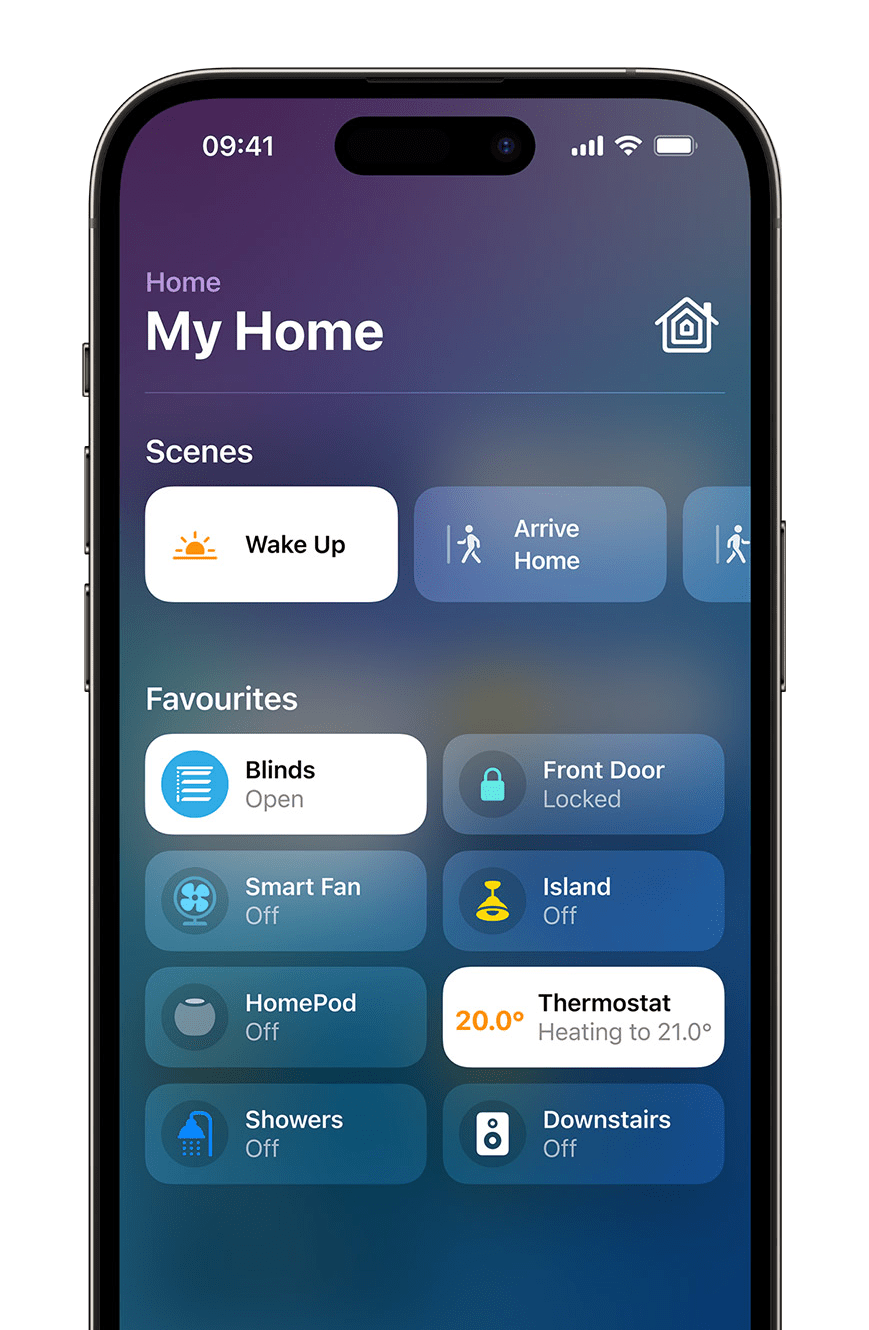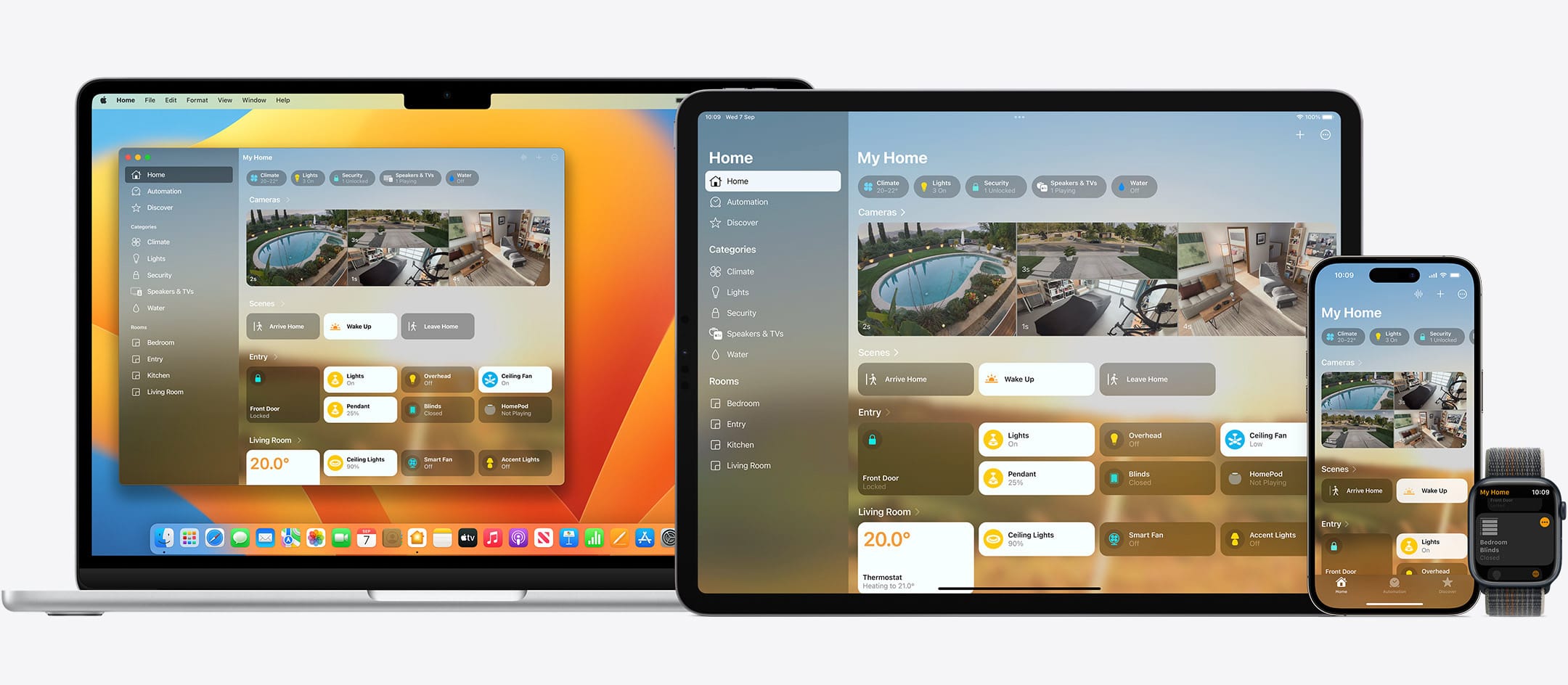Smart & Secure News
What are the Apple HomeKit changes in iOS 16?
The annual iOS update is finally here! Have you updated yet?
Every year, Apple is consistently brings upgrades to its Home app with HomeKit ecosystem. HomeKit is Apple’s smart home platform, enabling you to control your smart accessories – ranging from thermostats, lighting, curtain drivers, cameras and many more… remotely through your Apple devices.
So, what exactly has Apple improved on iOS 16 - Home app this year? Read on to find out more about its updates.
What’s New?
Redesigned Home app with new user interface and iconography
The Home app has an all‑new design with countless new icons that makes it easier to navigate, organise, view and control all your accessories. Improvements to the underlying architecture enhance your smart home’s performance and make it more efficient and reliable.
New top category buttons
A unified whole-home view gives you the status of your devices and quick access to your most often-used accessories. Along the top are categories with glanceable information. Categories for Lights, Climate, Security, Speakers and TVs, and Water let you quickly access all the relevant accessories organised by room, along with more detailed status information.
For example, when you tap on the climate section, you'll see all the thermostats, air quality monitors, curtain driver, temperature and humidity sensor in your home.
Tile design
Accessory tiles have also been redesigned, so the different accessories are more visually recognisable through shape and colour. Accessories can be controlled directly from their tiles by tapping the tile’s icon, or you can tap the accessory name for more detailed controls.
Widgets on the Lock Screen
New widgets on the iPhone Lock Screen let you see the status of your home and quickly access your favourite accessories direct from the Lock Screen.
Whole-house view
This update enables you to see your entire home at a glance in the redesigned Home tab. Rooms and favourite accessories are integrated into the app’s main tab, giving you easier access to accessories you use most.
New camera view
Support for up to four camera views are displayed front and centre in the Home tab, and with just a scroll to the side, you can show the live feed of multiple cameras at once.
Updated architecture - Coming later this year
Enhancements to the underlying architecture enable faster, more reliable performance, especially for homes with many smart accessories. Communicate with and control connected accessories more efficiently from multiple devices at the same time using the Home app.
Last but not least…Matter support is coming later this year
Matter is certainly something we have been waiting a few years for. This smart home protocol is developed jointly by Amazon, Apple, Google and many other manufacturers including Aqara. This will enable compatible accessories to work together seamlessly, and across platforms such as Amazon Alexa, Apple HomeKit or the Google Home. Matter will allow you to choose from even more compatible smart home accessories and control them with the Home app and Siri on smart devices.
Want to know more about Matter? Stay tuned for our next blog as we will introduce further in detail; Matter - the future of Smart Home.
Summary
This year's Home App upgrade not only enhanced the design and user experience but also its architecture and compatibility, expanding the support to sheer scope and more devices.
If you want to enjoy the latest technology experience, why not take a look at below top picks of our HomeKit products.