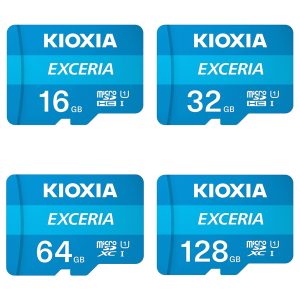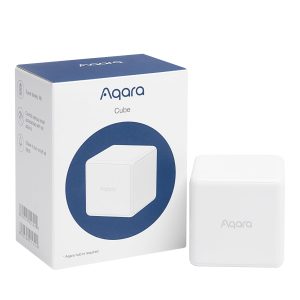Aqara Camera Hub G3
The Camera Hub G3 is a HomeKit Secure Video camera with facial and gesture recognition that also includes Aqara’s most powerful Zigbee 3.0 smart home hub that can control existing IR-enabled devices.
£99.98 inc VAT
Accessories

In stock
EAN / Barcode: 6970504214880
Description
A High-End, Subscription-Free Camera Hub with Local Facial and Gesture Recognition
The Camera Hub G3 is a HomeKit Secure Video camera with facial and gesture recognition that also includes Aqara’s most powerful Zigbee 3.0 smart home hub that can control existing IR-enabled devices.
Features:
- AI Facial and Gesture Recognition: Thanks to a powerful NPU-equipped processor, the Camera Hub G3 is capable of recognizing faces and gestures that can be used in notifications and home automation.
- Built-in Zigbee 3.0 Hub: Connect up to 128 Aqara sensors and controllers and enjoy home automation, remote control, and third-party ecosystem support.
- Local Infrared Control: The G3 has a built-in IR controller that can make your existing infrared-compatible devices smart and support local automation. Even if the device is not in the G3 infrared code database, you can program it using the existing remote. Moreover, all the IR automation is local and will run even if there is no internet connection.
- All-Round Compatibility: Supports HomeKit Secure Video, Amazon Alexa, and Google Home (including streaming to smart displays), and makes the compatible child devices support HomeKit, Alexa, Google Assistant, and more.
- 360° Viewing Angle via Pan and Tilt*: 110° wide-angle lens coupled with the Pan and Tilt motors provides up to 340° rotation angle, supports automatic cruising, and face and pet tracking.
- 2K 1296p Resolution**: The Camera Hub G3 incorporates a high-resolution 2304 x 1296 pixel sensor that results in better image quality with more details.
- Dual-Band 2.4 / 5 GHz Wi-Fi: No more worrying about network type compatibility: the Camera Hub G3 supports both of the most popular Wi-Fi frequencies, and uses them to connect your Aqara child devices to the network.
- Type-C Port with Video Out: The Camera Hub G3 uses the most modern and universal connector that supports low-latency, high-definition video output via UVC protocol.
- Focus on Privacy: Your privacy will be protected by a hardware shutter that can be easily distinguished by its cute sleepy face. Moreover, the camera can stop recording automatically in case it recognizes any of your family members.
- IR Night Vision with Invisible LEDs: Thanks to 940 nm infrared night vision LEDs, the G3 Camera Hub doesn’t have an annoying glow that could disturb your sleep during the night.
- 1/4 in. Threaded Screw: The G3 can be placed almost everywhere thanks to its 1/4″ threaded screw, which supports myriads of third-party accessories such as stands, tripods, and mounts.
- One-Button Video Call: Long press the camera button to push a video message notification that can be used in case of emergency.
- Supports the Next-Gen smart home standard – Matter***
*The feature may be unavailable or partly available in third-party integrations such as HomeKit Secure Video.
**In HomeKit Secure Video mode, the camera records in Full HD 1080p due to the current limitations of HomeKit technology.
***Matter support will be available as an OTA update of Aqara Hubs after the official release of Matter specifications.
Automations:
1. Automatic control of lights, TV, AC and other appliances as well as 24×7 Security Guard
The Camera Hub G3 will connect all of your Aqara sensors, controllers, and IR-enabled devices to control them via smart home automation. At the same time, it will guard your security by turning on the siren and notifying you in case an unknown person arrives at your home or any of your sensors are triggered while you are out. All of these incidents will be recorded on your local or cloud storage.
(Camera Hub G3 + Aqara Controllers + Aqara Sensors + IR-Enabled Devices)
2. Facial and gesture recognition in automation
When you come home, the camera will recognize your face, disarm the alarm, adjust the AC according to your preference, stop cruising and switch to gesture recognition mode, so that you will be able to trigger scenes using any of the pre-configured gestures.
(Camera Hub G3)
3. Advanced event timeline and notifications
Configure the positions of your Aqara sensors in the Aqara Home app (iOS/Android), so that when you are away from home, G3 will turn to the sensor that was triggered in order to record all the events and notify you. Moreover, all these events can be automatically marked on the video timeline.
(Camera Hub G3 + Aqara Sensors)
Manuals and Guides
Frequently Asked Questions
Why the other AI functions aren't available after the gesture recognition is enabled?
Following the enabling of the gesture recognition, it will consume more hardware computing resources therefore the face, human shape, pet recognition and other automations related to PTZ are no longer available. When gesture recognition is disabled, the other AI functions will become available.
Why are event messages and alarm videos not reported and recorded after the gesture recognition is enabled?
Gesture recognition function can be used as the execution condition of automatic control. It can achieve the linkage control of accessory by making a specified static gesture in front of the camera. It is the behaviour initiated by the user, and it is not reported as an alarm event or recorded video.
What can I do with face recognition? How do I enable it?
- Face recognition can be used for family alert or automatic execution to realize the functions of reporting alarm information and triggering alarm automation when detecting unfamiliar or marked faces.
- Using face recognition for the first time, the Aqara Home APP will guide users to add and synchronize face information to the camera. Face information is stored in the cloud server in the family unit. Users can synchronize face information to multiple G3 cameras to ensure batch operation, and can also add and import faces in the app’s setting option. Users can delete face information on their own initiative, and all uploaded face information will be cleared after reset.
Why are the AI functions unavailable during the firmware upgrade?
The AI functions (including face, human shape, gesture and pet recognition) will be stopped to ensure the upgrade speed and performance, so these AI functions are disabled until the upgrade is completed.
Can AI function be used in night vision mode?
Gesture, face, human and pet recognition algorithms all rely on image colour information. In night vision mode, the video image is grey, this will affect the effectiveness of AI recognition. It is recommended to experience them only in colour mode for maximum effectiveness.
What is the network transmission bandwidth required by the camera?
Aqara Camera Hub G3 applies the variable bitrate technology to ensure the 2K Full HD video under various working conditions, and the maximal bitrate is 3.5Mbps when the camera is rotating. To ensure smooth remote viewing, the uplink and downlink bandwidth are required to be higher than that bitrate.
Why the PTZ cannot be rotated to the limit position via the app?
The manual adjustment to the position of the PTZ in the power-on state will lead to the position memory disturbance of the camera. The PTZ can be rotated to the limit position after clicking the one-button PTZ calibration in the PTZ Settings.
Why is it difficult to connect to the network by scanning the QR code?
The screen size of the code scanning terminal (mobile phone for example) cannot be smaller then 4.7 inches, the best scanning distance is between 8-20cm, and the name and password of WLAN of up to 32 ASCII characters (numbers, letters. special symbols).
What is the maximum capacity of external memory card supported by the camera? Can the camera save the videos on MicroSD card even if it is disconnected from the network?
- This camera can support 128GB MicroSD card, it also supports the FAT32 formats and exFat.
- Yes. Once the device successfully connects to the network, the videos that are saved on the MicroSD card can be recorded in case of any network disconnection. However these videos saved onto the MicroSD card cannot be viewed remotely through the Aqara Home app.
What is associated events label? How do I use it?
- The associated events labels mean that the local videos recorded by the camera can be marked by different events. For example, if the door and window sensor is enabled or the camera detects any motion, the camera will mark the time and location of this event in the video footage saved in the MicroSD card for further retrieval.
- Configuration path: “Settings” – “More Settings” – “Alert Setting”, select “Trigger Device” – “Colour” – “Save” of the associated events.
How many clients can watch the videos on one camera at the same time?
There is no maximum for the number of connected clients, however, we would recommend no more than 4 users watch the video simultaneously. When there are more apps connected, there is more processor resource consumed. Too many users connected could cause real time screen lag and delays.
Why is the local area network control available, but the remote control not after the camera is connected to the HomeKit?
After adding the device to the Apple Home APP, a HomePod or Apple TV (tvOS 11.0 or above) or an iPad (iOS 12.0 or above) that has been set up as the household pivot is required to achieve remote control. Refer to the prompts of Apple Home APP for specific operation.
What kind of bracket can be used for wall installation or ceiling installation of the camera?
The Aqara Camera Hub G3 has a standard 1/4″ nut hole at the bottom of the device for connecting to the brackets with 1/4″ nut, so you can choose the installing brackets recommended by Aqara or other applicable brackets for wall installation or ceiling installation of the camera
How to adjust the video frame after inverted installation of the camera?
Open the App, select the upper right corner “Settings” – “More Settings” – “Camera Settings” – “Video Settings” – “Installation Methods”, select “Place Upside Down”, and the PTZ control and video display should work properly.
What kinds of WiFi network does the camera support?
The camera supports 2.4/5GHz dual-band Wi-Fi network, and the Wi-Fi networks with WEP, WPA/WPA2, WPA3, WPA-PSK/WPA2-PSK security and encryption system.
How to use the infrared remote control function?
Before using the infrared remote control function, the devices to be controlled need to be added, then the Aqara home app is used as the remote controller to control the electric devices. If the appliance is not in the list of supported devices, you can add the electric appliance through ” Customize “. However, this function is available only for the devices that support infrared control.
Why the camera cannot be controlled of the PTZ after it is connected to HomeKit?
The functions related to camera PTZ control are unavailable temporarily in Apple Home APP until the subsequent update version supports such functions. However, the camera can be controlled through the rotation of the PTZ in the Aqara Home app
What are the maximum horizontal and vertical rotation angles of PTZ?
The maximum horizontal rotation angle is 340 degrees and the maximum vertical rotation angle is 45 degrees (30 degrees up and 15 degrees down)
Videos
Product Specifications
Physical and Performance Attributes | |
|---|---|
| Weight | 510 grams |
Misc Product Attributes | |
Product Name: Camera Hub G3 Colour: White Model: CH-H03 Wireless Protocols: Zigbee 3.0 IEEE 802.15.4, Wi-Fi IEEE 802.11 b/g/n/a/ac 2.4/5 GHz Dimensions: 123.4×85.1×67.8 mm (4.86×3.35×2.67 in.) Operating Temperature: -10°C ~ 40°C (14°F ~ 104°F) Operating Humidity: 0 ~ 95% RH, no condensation What is in the Box: Camera Hub G3 × 1, User Manual × 1, USB Power Cable × 1 Ports: USB-C Input Power: 5V⎓2A Total Power Consumption: 10W (MAX) Local Storage: microSD card (not included). CLASS 4 or above is supported, up to 128 GB storage. Video Resolution: 2K 2304×1296p Viewing Angle: 110° Pan/Tilt Angle: Horizontal 340°, vertical 45° (upward 30°, downward 15°) | |