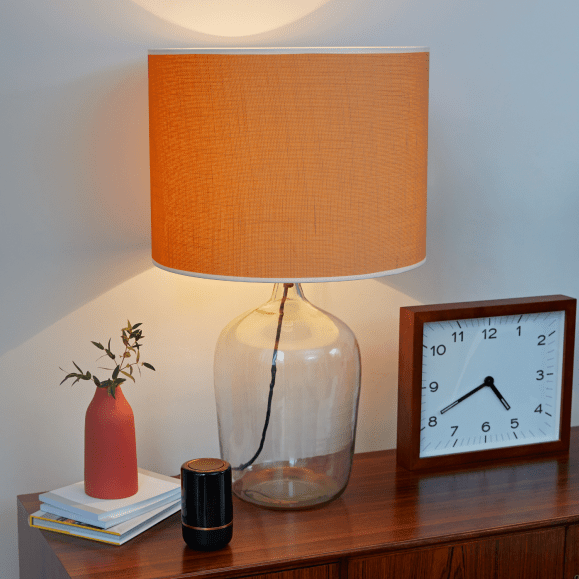Hive Active Light – Cool to Warm White Tuneable Smart Bulb (E14)
The Hive UK7003212 smart candle light bulb allows control from your Hive app. Adjust the brightness in a swipe and save energy using schedules.
£29.00 inc VAT
EAN / Barcode: 5054347003212

Any Questions?
Our technical team is on hand to solve any problems or help you find the ideal solution.
Description
There’s nothing softer and cosier than candlelight. Now with our smart candle light bulbs, you can set your home aglow from anywhere with a tap of the Hive app. *Requires Hive Hub
What’s in the Box?
- Hive Active Light Cool to Warm White E14 bulb
- User guide
Hardware Features
- Get the lighting just right from wherever you are
- Group your Hive Lights so that you can control all of them together
- Works with Alexa, Google Assistant and IFTTT
- Works with Philips Hue light bulbs via the Hive Hub and Hive app
Bulb
Colour Temperature: 2700K – 6500K
L70 Lifetime: 25000 hours
Brightness: 470 lumens
Beam Angle: 300 degrees
Protocol: Zigbee
System Requirements
- Internet connection recommended: 1.5Mbps or higher
- iOS or Android device running an up-to-date operating system
Compatibility
- Edison Screw (E14)
- iOS / Android
- Amazon Alexa
- Google Home
- IFTTT
- Siri Shortcuts
- Philips Hue
Energy Rating
A+
Frequently Asked Questions
Can I have my Hive Light installed by an engineer?
No, The Hive light is designed to be self-installed.
How do I group my Hive Lights?
You can group your lights for use with Amazon Alexa.
You will need to visit the Hive app:
- Go to the menu and choose ‘smart home’ and then select ‘Groups’
- Now select ‘Add Group’ and choose a group type
- Enter a name for your group, ensure the group name is recognizable for Alexa, Use names with few syllables, give each group a different name
- Select the bulbs you would like to add to the group then select ‘save’ to finish
How do I turn my Hive Light on and off manually?
Once your Hive Light is installed we recommend that it isn’t controlled manually. If it’s turned off at the wall or lamp switch you’ll be unable to control it remotely from your Hive app or the website dashboard until it’s switched back on again. If you do want to turn your Hive Light on and off manually, use your existing light switch on the wall or lamp.
Why is my Hive Light showing as Offline in my app or online dashboard?
If your Hive Light is showing as offline in your Hive app or website dashboard it could be because it’s been switched off manually from the existing light switch on the wall or lamp. Once turned off from the wall or lamp light switch it can’t be controlled remotely until switched back on at the switch. If your wall or lamp light switch is switched to on and you’re still unable to control Hive Light remotely, try restarting your Hive Hub.
Can I use Hive Light with an existing wall mounted dimmer switch?
Hive Lights come with a dimming feature included which can be controlled using the Hive app or from the Hive website dashboard. Hive doesn’t currently support wall mounted dimmer switches so if you already have a wall mounted dimmer switch we recommend that you keep it undimmed as it could cause your Hive Active Light to buzz or flicker.
How do I change the colour temperature of my Hive Light?
You need to visit the Hive app:
- Select your cool to warm white or colour changing light from the Hive dashboard or device list
- Ensure the bulb is turned on
- Ensure it is in the ‘Tone’ mode by clicking ‘Tone’
- Use the tone slider to select your preferred colour temperature.
How do I turn my Hive Light on and off remotely from the app or online dashboard?
To turn on/off the Hive light remotely follow these steps:
- Visit the Hive app
- Select your hive light from the dashboard or devices list
- Click the circle in the centre of the screen to turn your hive light on/off, the status will be shown in the muddle of the circle.
Product Specifications
Physical and Performance Attributes | |
|---|---|
| Weight | 300 grams |
| Dimensions | Diameter: 38mm |
Electronics Attributes | |
| Max Consumption | 5.8W |
| Power Supply | 230V |