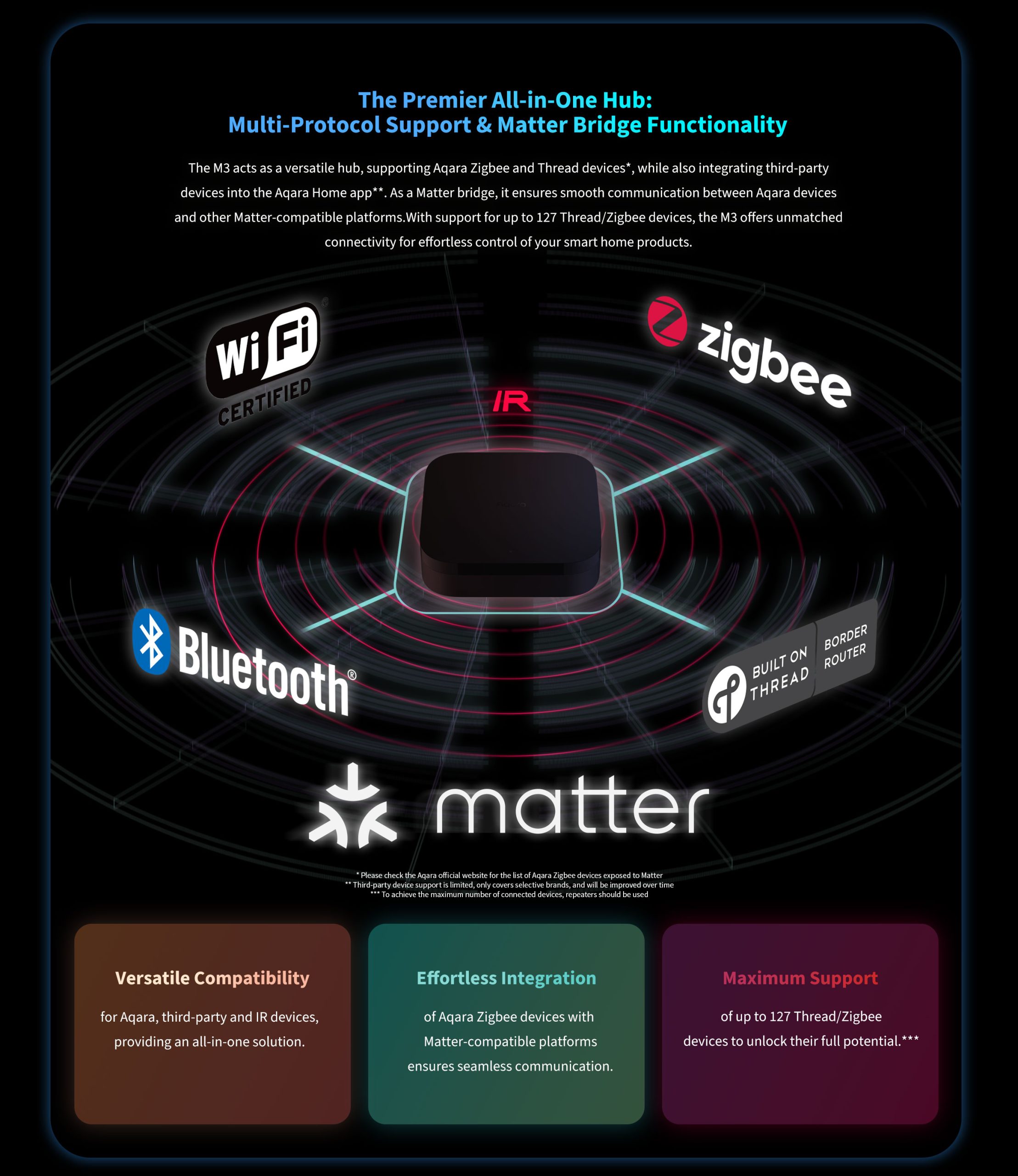Aqara Hub M3
Experience the future of smart home automation with Aqara Hub M3, delivering continuous connectivity and enhanced privacy. Seamlessly integrate Aqara and Matter devices with its multi-protocol support, local operations, and powerful features like IR control integration. Effortless setup, energy-efficient automations, and superior connectivity redefine convenience in your smart home.
£129.98 inc VAT
Accessories

EAN / Barcode: 6975833351336
Description
Aqara Hub M3 – Continuous Connectivity for Your Smart Devices
The Hub M3 redefines smart home automation with its commitment to privacy and local operations—no internet or hub required. It offers dual-band Wi-Fi and PoE for versatile connectivity. The 360° IR blaster connects your AC to Matter, adjusting to real-time temperatures. As a multiprotocol hub, it integrates seamlessly with Aqara and third-party Matter devices, ensuring privacy and effortless setup.
Aqara Hub M3 Features:
- Support Multi Protocol and Matter: Experience effortless smart living with the M3 Hub, your one-stop solution for connecting Aqara Zigbee and Thread devices to the Matter ecosystem. No more worrying about wireless protocols; just enjoy the convenience and features of your smart devices.*
- Edge Computing & Effortless Local Control: The M3 improves upon older Aqara hubs by moving automations from cloud to local**, enhancing stability and device management. Its “hub replacement” feature allows easy upgrades from older models, ensuring seamless automation and control.***
- IR controller integration with Matter: Gain seamless control of your IR and AC Thermostat devices with the M3 through Matter, introducing Apple Home’s first IR support. Position the M3 near your air conditioner and see every remote adjustment, from temperature to settings, instantly reflected on the M3 app for a unified smart home experience.
- Superior Wired and Wireless Connectivity: Enjoy faster speeds, better coverage, and more reliable internet with dual-band Wi-Fi and an RJ45 port, plus flexible power options through PoE and Type-C.****
- Focus on Privacy and Encrypted Storage: The M3 enhances your privacy by keeping your data secure on the device itself, without uploading to the cloud, ensuring your personal information stays private.
- Effortless Setup, Anywhere You Want: The M3 provides flexibility, offering various power and connectivity options, along with an easy app setup. This makes it user-friendly for beginners across different installation scenarios*****
- Powerful Speaker for Alerts and Announcements: The M3 hub comes with a speaker. Not only does it play sounds but also custom ringtones to meet your needs. For instance, it can automatically sound an alarm when the Motion and Light Sensor P2 detects someone, aligning perfectly with your requirements.
* At launch, third-party device support is a Lab feature. It limits to three brands, each supporting specific device types: Philips Hue (Single-Color, CCT, RGB CCT lights), Leviton (Electrical Switches and Dimmers), and Google Nest (Thermostats).
** Certain automations will still rely on the cloud connection for execution, including push notifications, weather updates, sunrise/sunset triggers, and geofencing.
*** Reconfiguration is required for automations and scenes involving the migrated devices in Matter and HomeKit. However, cloud integrations like Google Home and Alexa will preserve all existing configurations.
**** The package does not include a 2A USB power adapter
***** Ensure the number of obstacles between each device is minimized. Appropriately add Zigbee repeaters to maximize the device’s relay capabilities.
Automations:
- M3 is a perfect addition of your existing Aqara setup
If you’re familiar with Aqara Home and hubs, with the M3, you have two options. Make it the lead over other Aqara Zigbee hubs to boost local automation, or migrate all Zigbee Aqara devices to M3 for an even stronger setup.
(Hub M3 + Aqara Zigbee Hub (such as M2)
- Fully functional air conditioning thermostat by simply connecting a Climate Sensor
With its built-in IR blaster, the M3 can control your IR devices like air conditioners. Connect it to an Aqara Climate Sensor to trigger automations based on room temperature and integrate your AC with third-party apps like Apple Home, Amazon Alexa, and Google Home through Matter.
(Hub M3 + Temperature and Humidity Sensor T1)
- Easy energy savings based on a precise presence detectionIF Absence is detected in on the first floor, THEN Set the first floor thermostat to energy-saving mode
IF Absence is detected in on the first floor, THEN Set the first floor thermostat to energy-saving mode
Save energy significantly with the Aqara Presence Sensor. This activates your thermostat as soon as you leave the room or floor. Plus, automations run locally for unmatched stability.
(Hub M3 + 3rd Party Thermostat + Presence Sensor FP2)
- Fully automated light control based on motion and brightness
Save energy significantly with the Aqara Presence Sensor, which activates your thermostat as soon as you leave the room or floor. Plus, automations run locally for unmatched stability.
IF Motion is detected, WHEN Brightness is lower than 100 lux, THEN Set the Ceiling Light to Bright Cold White, THEN Turn on the Ceiling Light
To achieve this, simply schedule different automations based on the room’s brightness. The light will change its color temperature according to the time of day and turn on or off only when necessary.
(Hub M3 + Motion and Light Sensor P2 + Ceiling Light T1M)

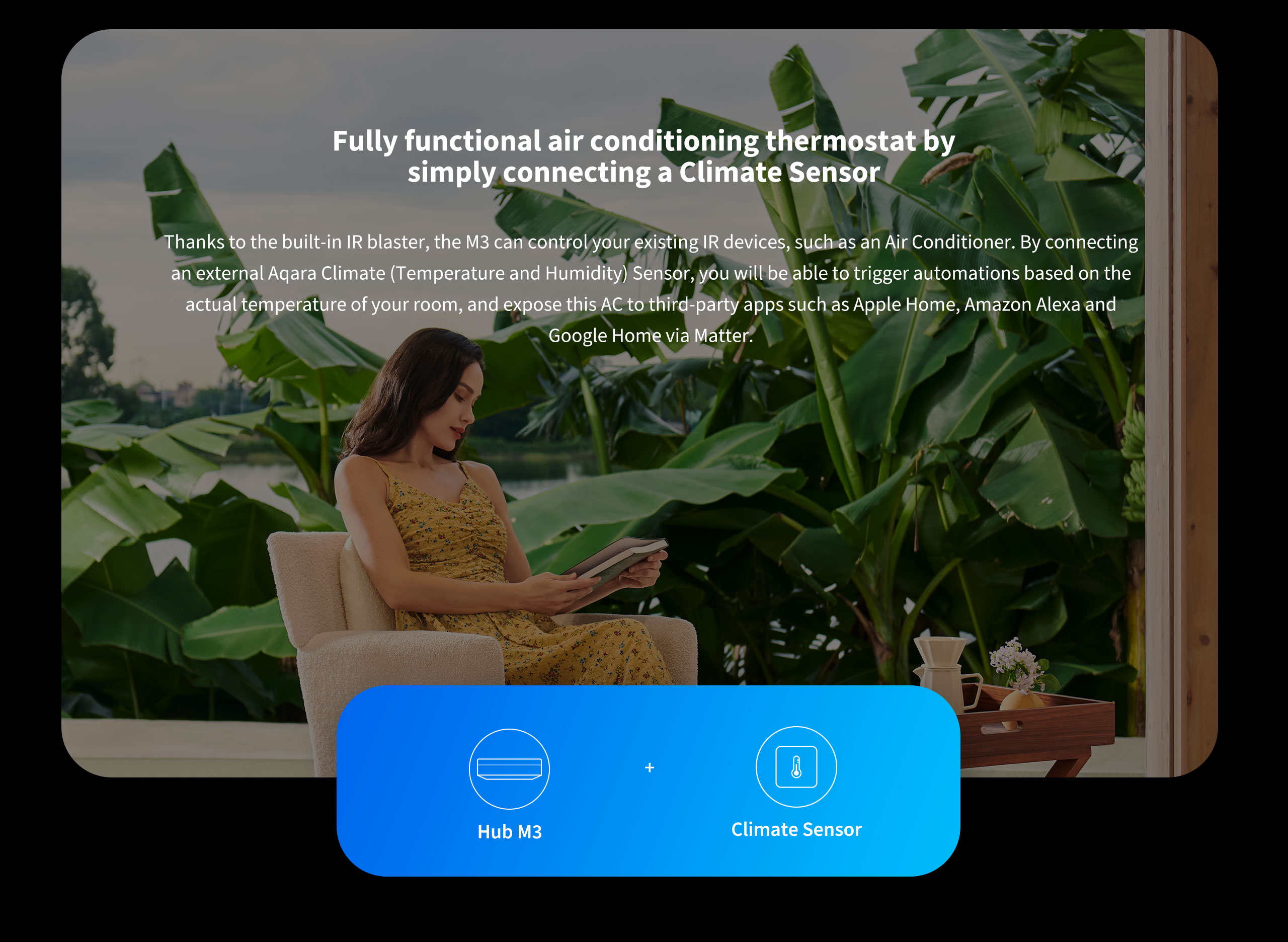
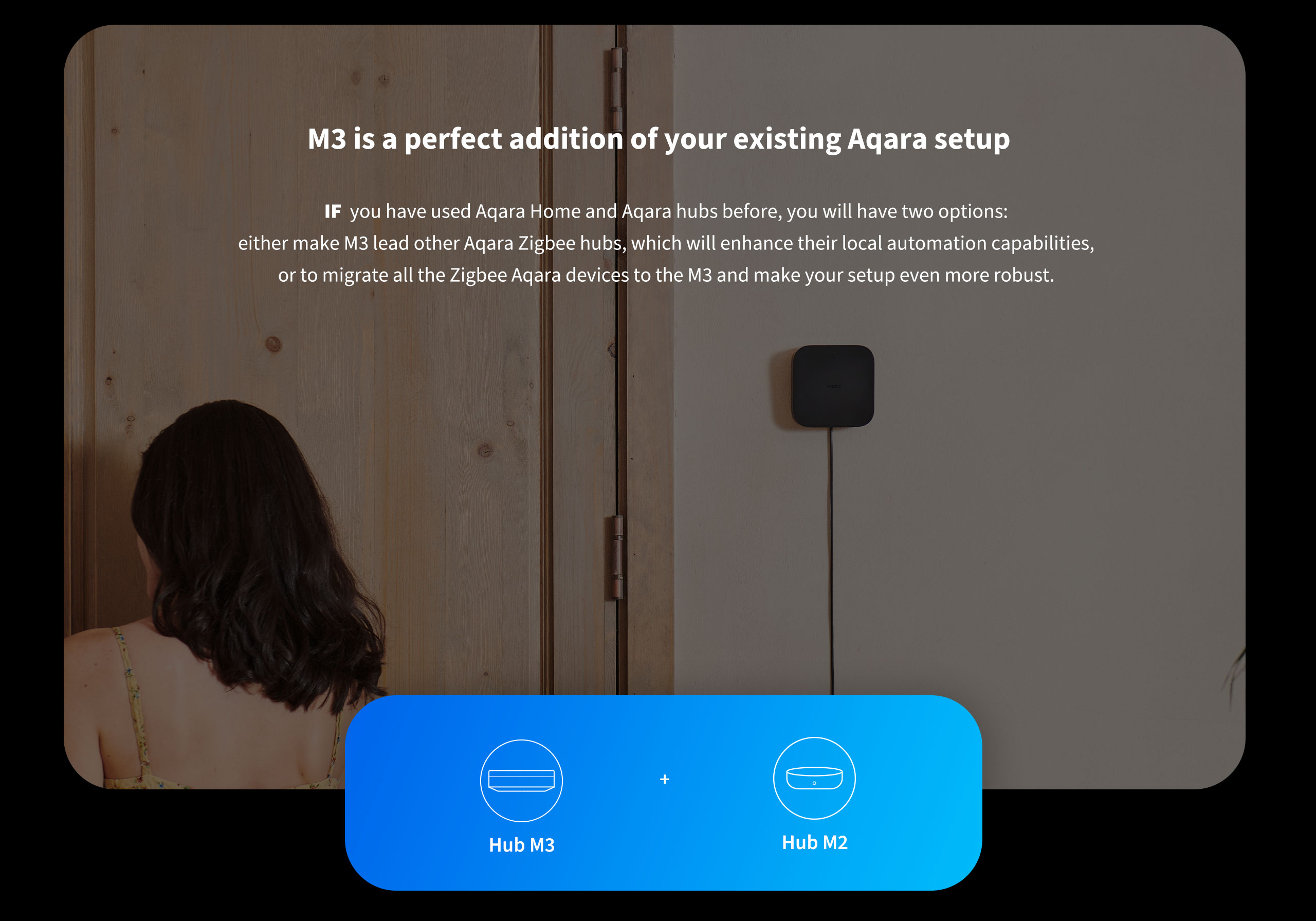





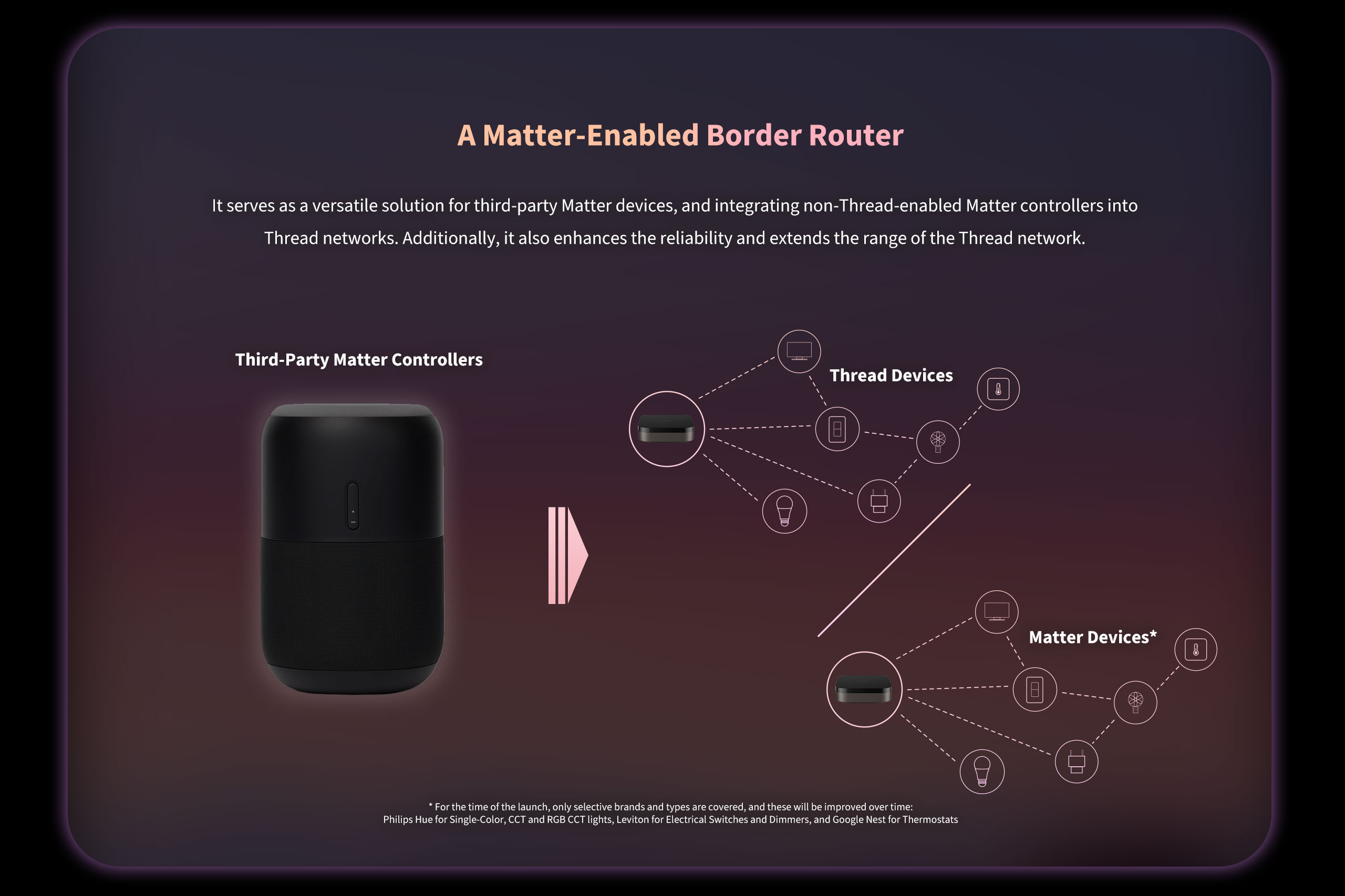

Manuals and Guides
Frequently Asked Questions
What is a leading hub? What is the difference between the Aqara Hub M3 and previous Aqara hub products?
1. After connecting to your existing Aqara setup, the Aqara Hub M3 forms a hub cluster, and becomes and takes the lead over other Aqara Zigbee hubs aiming to improve the smart home experience. It converts the automations that involve multiple hubs and child devices connected to them, from Cloud to Edge automations, which are more stable and fast, and coordinates other Aqara Zigbee hubs.
2. Compared to traditional hubs, the Aqara Hub M3 can not only serve as leader of a hub cluster, but also acts as a Thread Border Router. This enables other Matter controllers to connect Thread devices and integrates the newest Aqara and third-party Matter devices into the Aqara Home app. It possesses larger local data storage space, offers offline RTC adjustments, and includes other advanced functions.
Why does the leading hub sometimes change to another one in the Hub Cluster?
When networking multiple Aqara Hub M3s, through data sharing, the hubs will assess in real time each hub’s load situation, network communication capabilities, and wireless signal strength, dynamically choosing the optimal node as the leading hub.
If the Aqara Hub M3 went offline, can the configured Edge automations execute?
1. When there are multiple Aqara Hub M3s, the offline hub will be taken over by other functioning hubs to ensure the execution of hub automations.
2. When there is only one Aqara Hub M3, the automations configured within it will not be able to execute.
To be a part of a Hub Cluster, do other hubs need to be upgraded to the specified firmware version?
Yes, please upgrade other hubs to the latest online firmware to function with the Aqara Hub M3.
What are the benefits of Ark Technology in smart home automation?
Ark Technology enhances smart home automation by integrating a suite of disaster recovery technologies. These include local automation capabilities within individual hubs, coordination and automation across multiple leading hubs, standby takeover by multiple leading hubs for increased reliability, and proxy hub disaster recovery. This comprehensive approach ensures more reliable and efficient execution of local automations, significantly improving the resilience and performance of smart home systems.
When multiple Hub M3s are networked, will the saved automations be mirrored?
When the saved automation is an Edge automation (automation conditions span multiple gateways or different LANs), the automation will be backed up across all leading hubs. Non-leading hub automations will be saved within each level of hubs and proxy hub nodes.
When Aqara Hub M3 serves as a leading hub, how many hubs can it manage at the same time?
The maximum number of hubs managed by an Aqara Hub M3 is 10.
Why do I need to scan the MagicPair QR code on the Aqara Hub M3 to connect to the network?
The Aqara Hub M3, having a larger local storage space which may store a substantial amount of user data, is classified as a security-grade device. To ensure that it is operated by the user themselves, it is necessary to scan the MagicPair QR code on the device through the app for a secondary confirmation before connecting to the network.
What kinds of user data are stored in eMMC?
It includes automation configuration, device operation logs, and data collected by child devices, etc.
How large an area can a single Aqara Hub M3 wireless connection cover?
When child devices are evenly distributed and router sub-devices are configured reasonably, the Aqara Hub M3 can cover a space of 100-300 square meters.
What kinds of hubs can be migrated by Aqara Hub M3?
Including Aqara M2 Hub, Aara M1S Hub, Aqara E1 Hub, and other Aqara hubs. Before being migrated, please update the firmware version of the hub to the latest.
After being migrated, how would the old hub functions be retained by the new one?
1. Migration between hubs of the same type, where the new hub will retain all configurations identical to the original hub after migration (Except for the automations configured in third-party apps such as Apple Home)
2. Migration between different types of gateways, where the final retained configurations will be the intersection of the functionalities of the two hubs (for example, migrating from M1S Hub to the Aqara Hub M3, functions related to night lights and automation configurations will be lost).
Can the Aqara Hub M3 be connected to Zigbee and Thread child devices at the same time?
Yes. The Aqara Hub M3 can be connected to Zigbee and Thread child devices at the same time.
Can the Aqara Hub M3 connect Zigbee devices to the Matter platform?
Yes, the Aqara Hub M3 itself serves as a Matter Bridge, which can bridge Zigbee and IR devices to platforms that support Matter.
What types of third-party Matter devices can be connected to the Aqara Home app through the Aqara Hub M3?
Currently, only a number of Matter-compatible lights, switches, and thermostats are officially supported. For more details, please refer to the product promotional materials.
When Aqara Hub M3 serves as a Zigbee and Thread hub, how many child devices can it directly connect to? How many child devices can be connected through the router / mesh extender nodes?
Aqara Hub M3 can directly connect to 64 child devices, and can access 127 child devices if bridging through a Zigbee router / Thread mesh extender nodes.
Can Aqara Hub M3 connect to Bluetooth child device?
Aqara Hub M3 retains the capability to connect to Bluetooth child devices and will support the connection of Aqara Bluetooth child devices through a firmware upgrade in the future.
What are the installation ways of Aqara Hub M3?
Three installation ways: horizontal placement, wall mounting, and ceiling mounting.
Videos
Product Specifications
Physical and Performance Attributes | |||||||||||||||||||
|---|---|---|---|---|---|---|---|---|---|---|---|---|---|---|---|---|---|---|---|
| Weight | 330 grams | ||||||||||||||||||
| Dimensions (L x W x H) | 112 × 111 × 58 mm | ||||||||||||||||||
Misc Product Attributes | |||||||||||||||||||
| |||||||||||||||||||