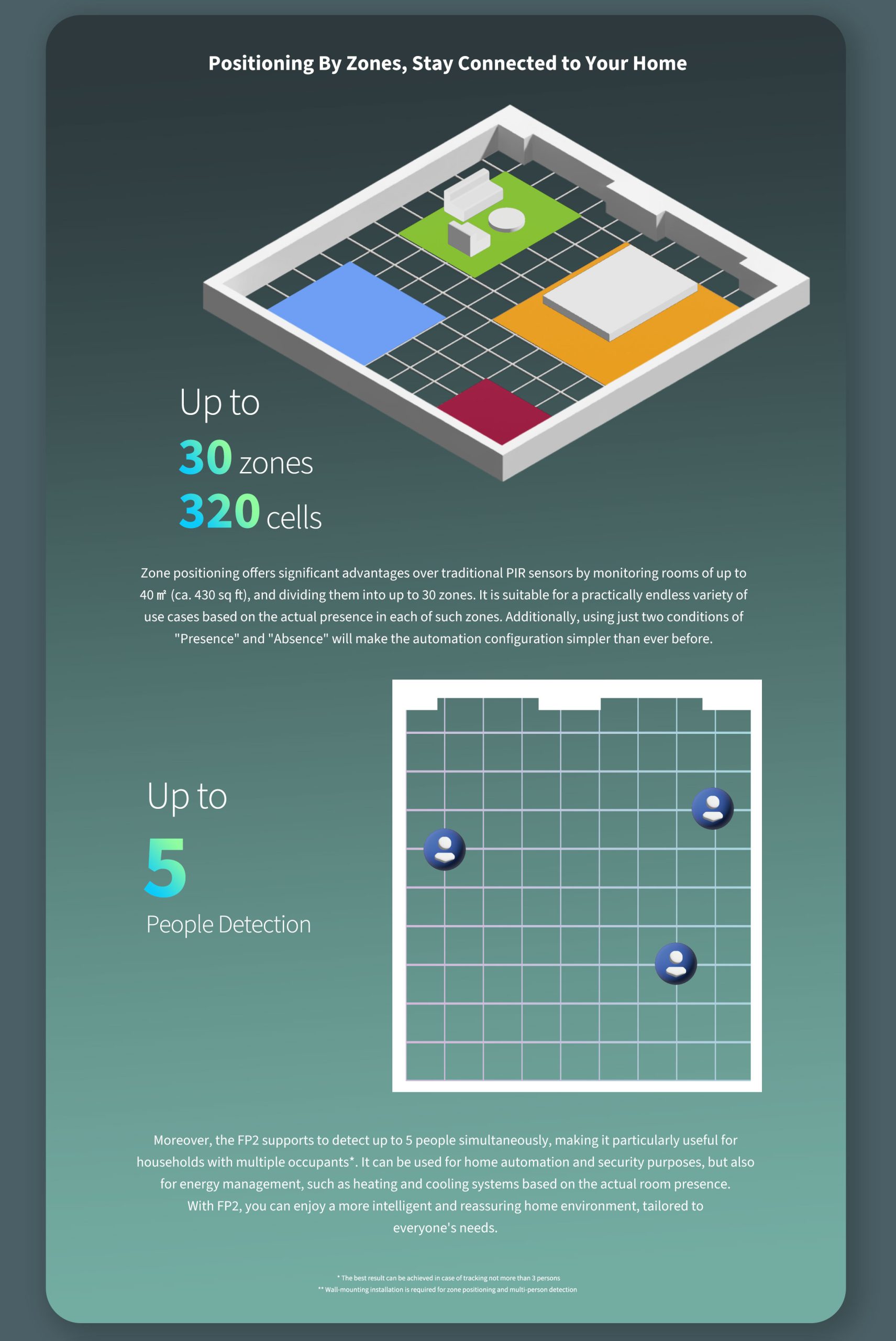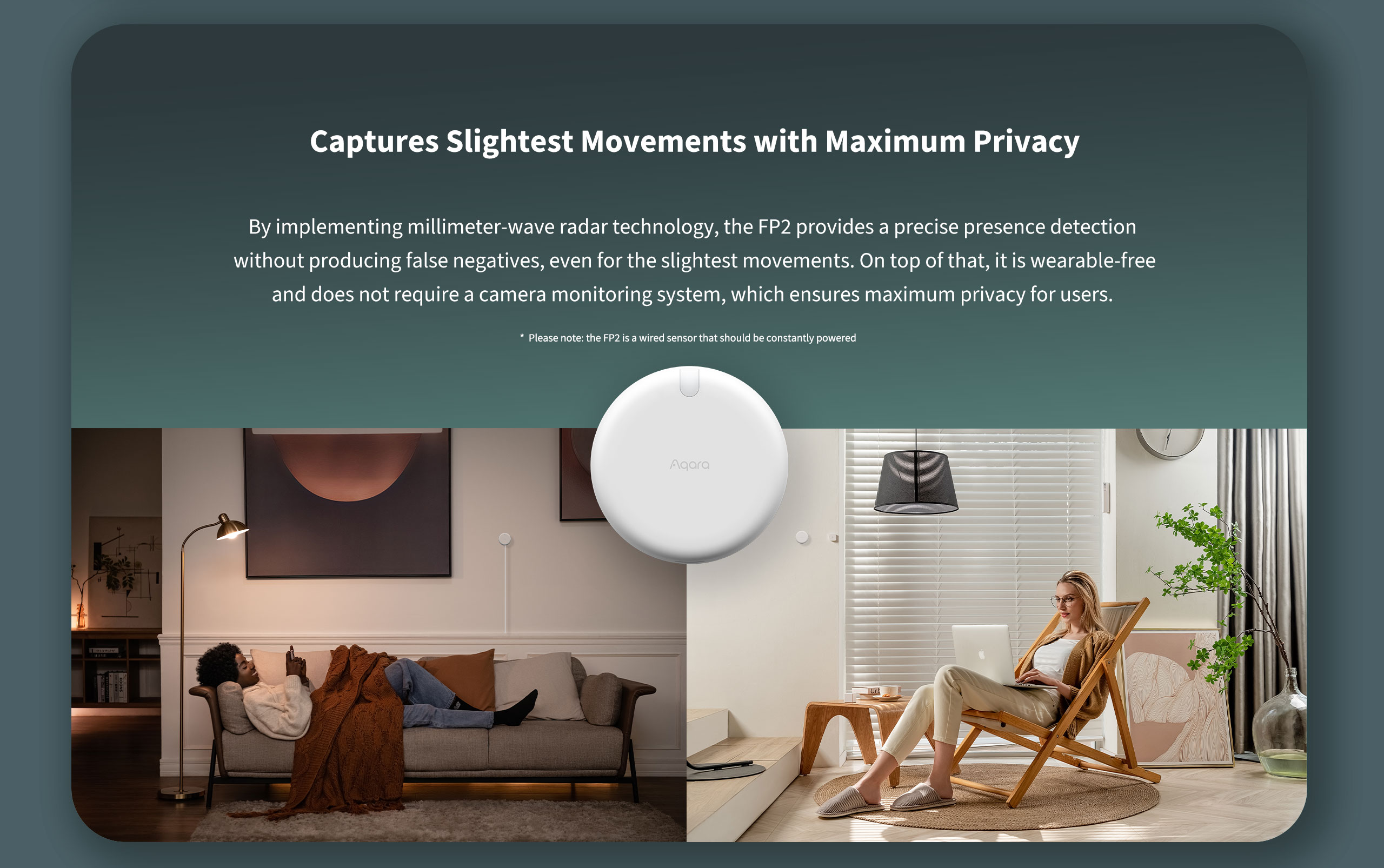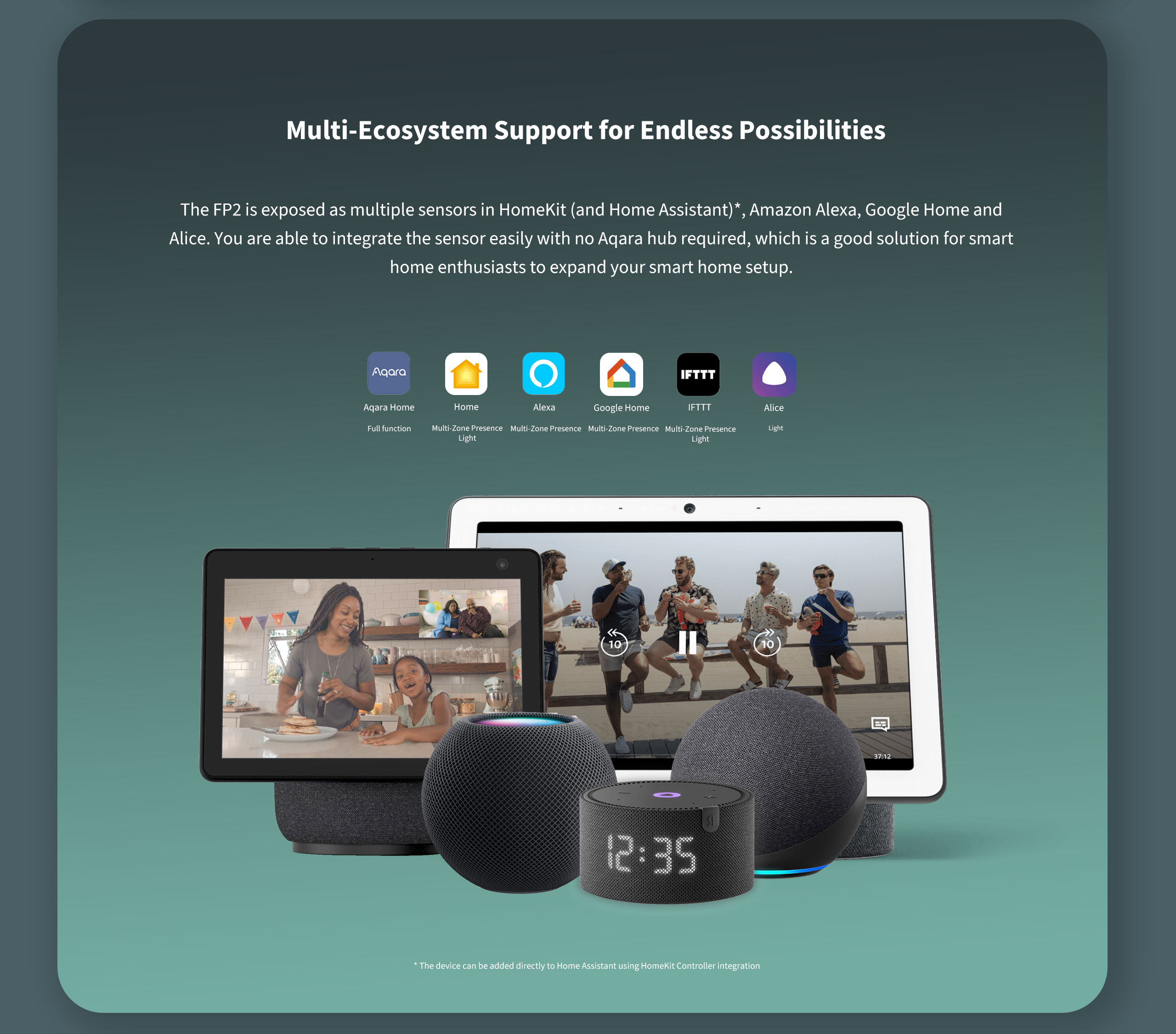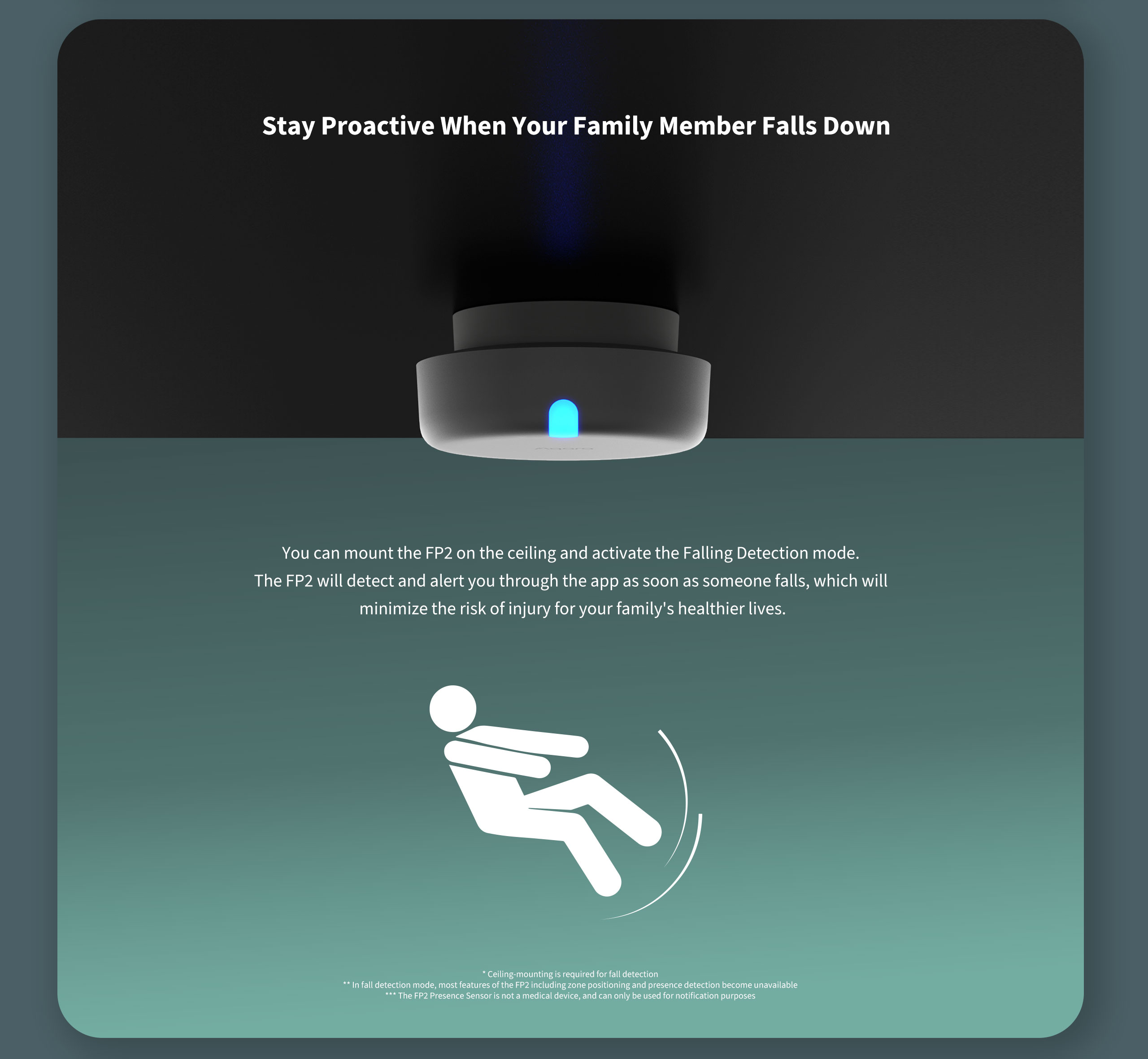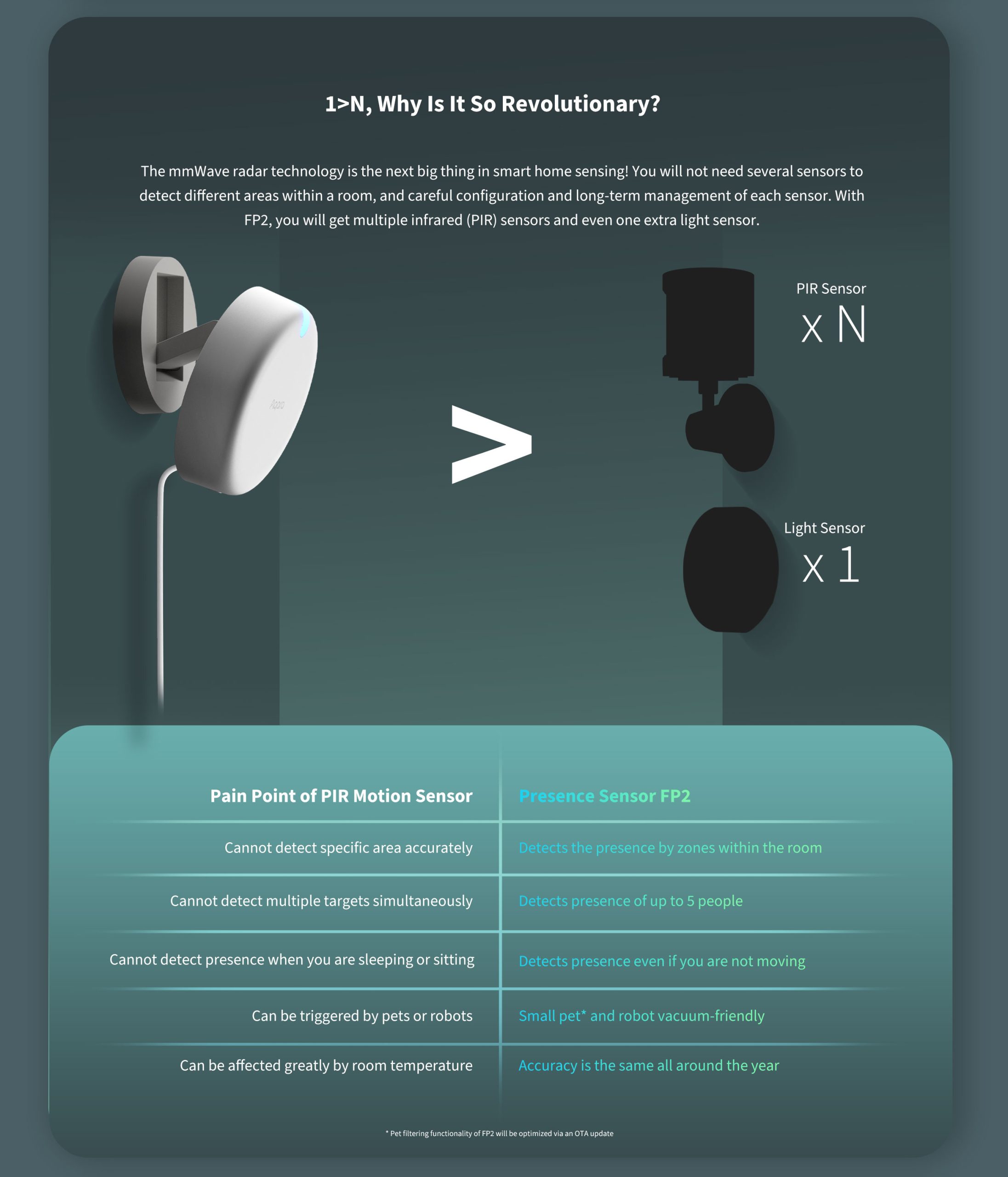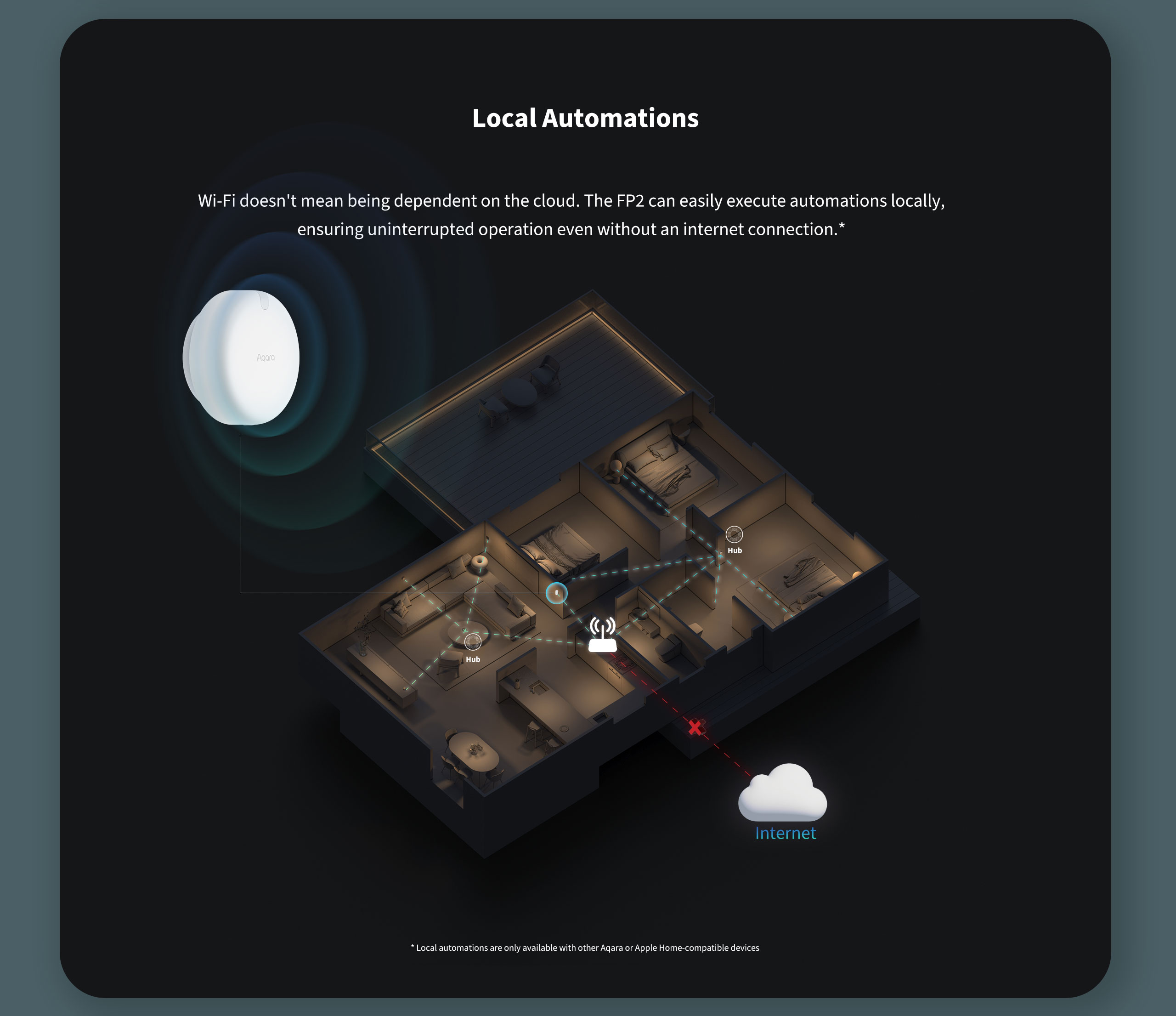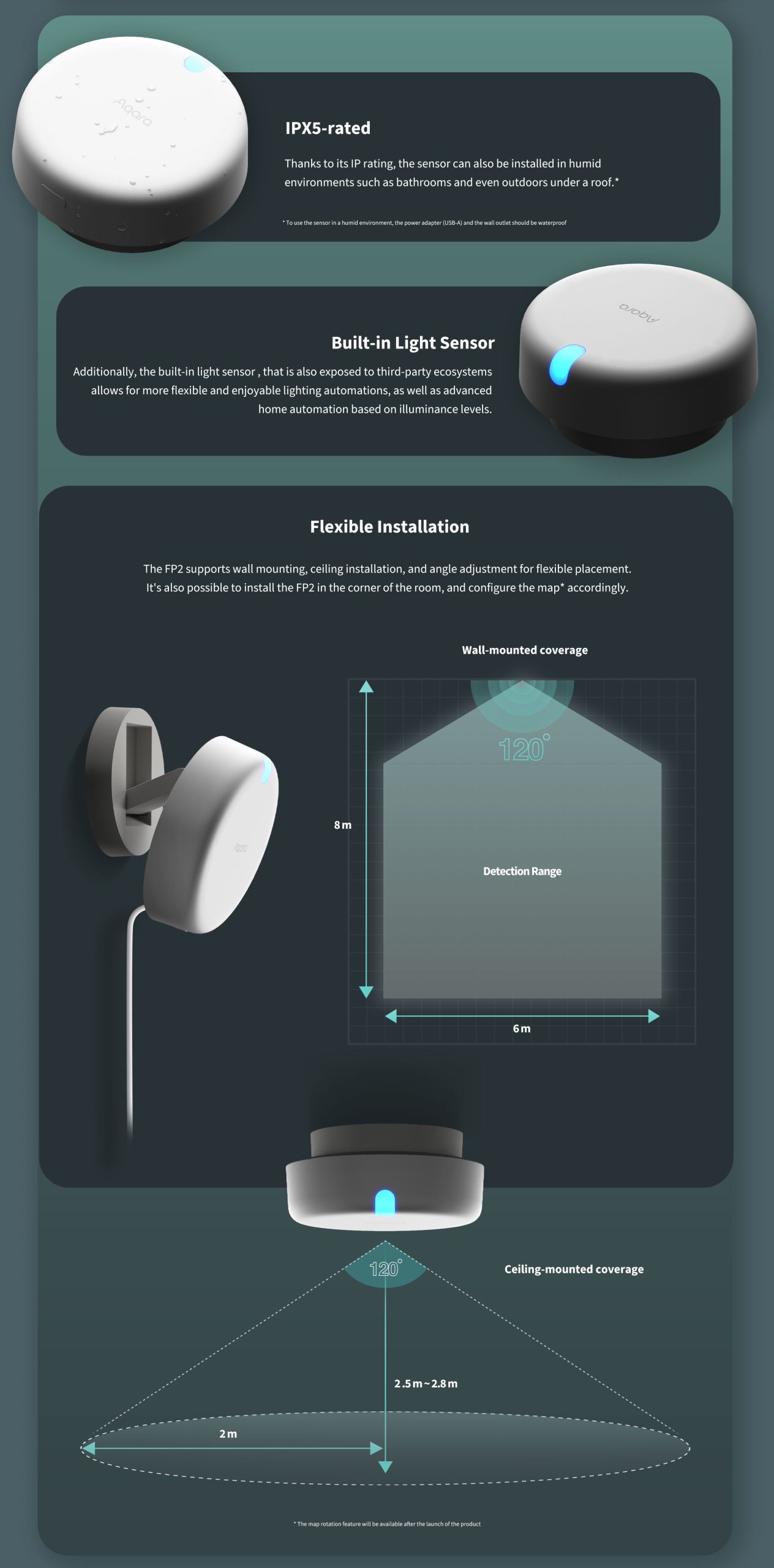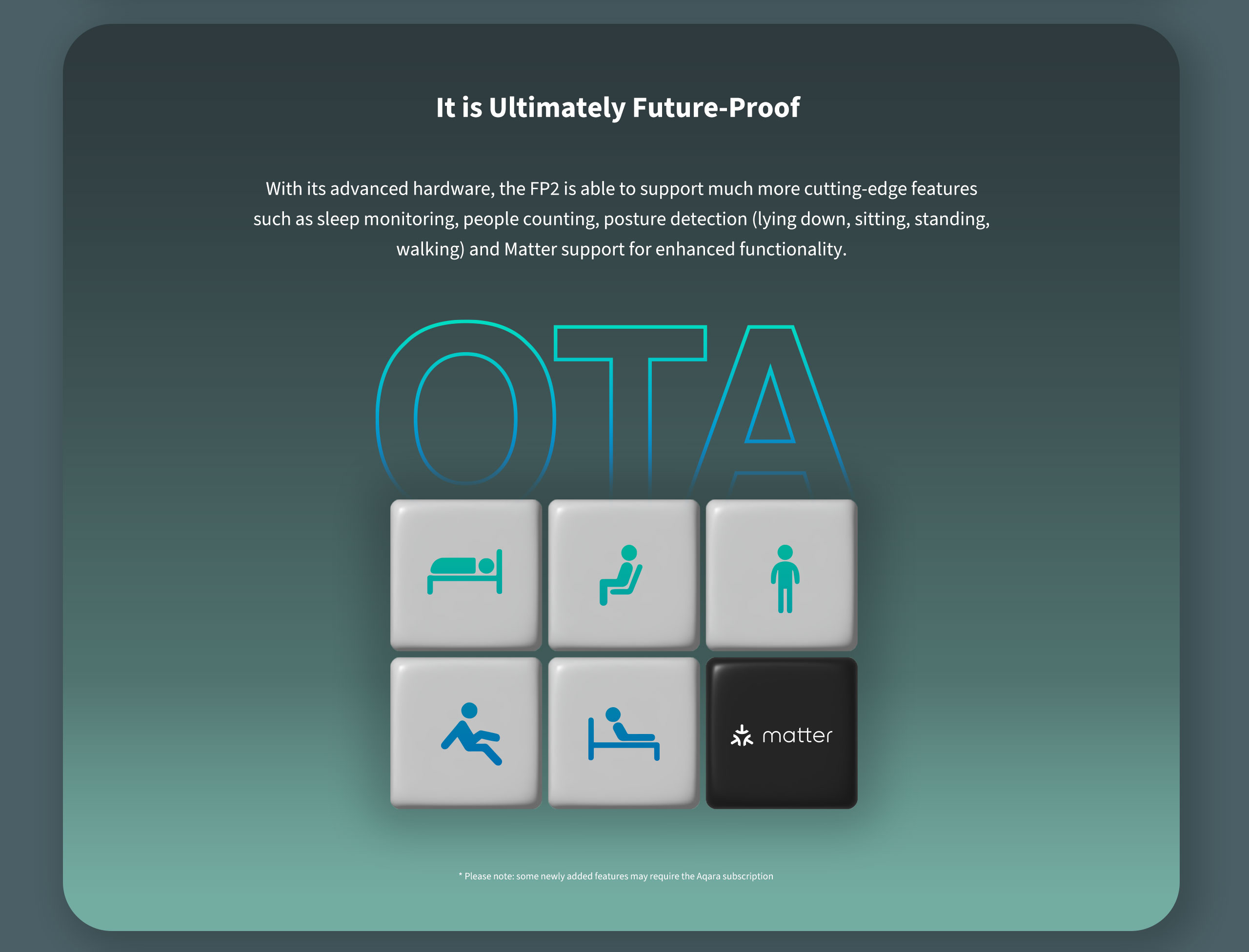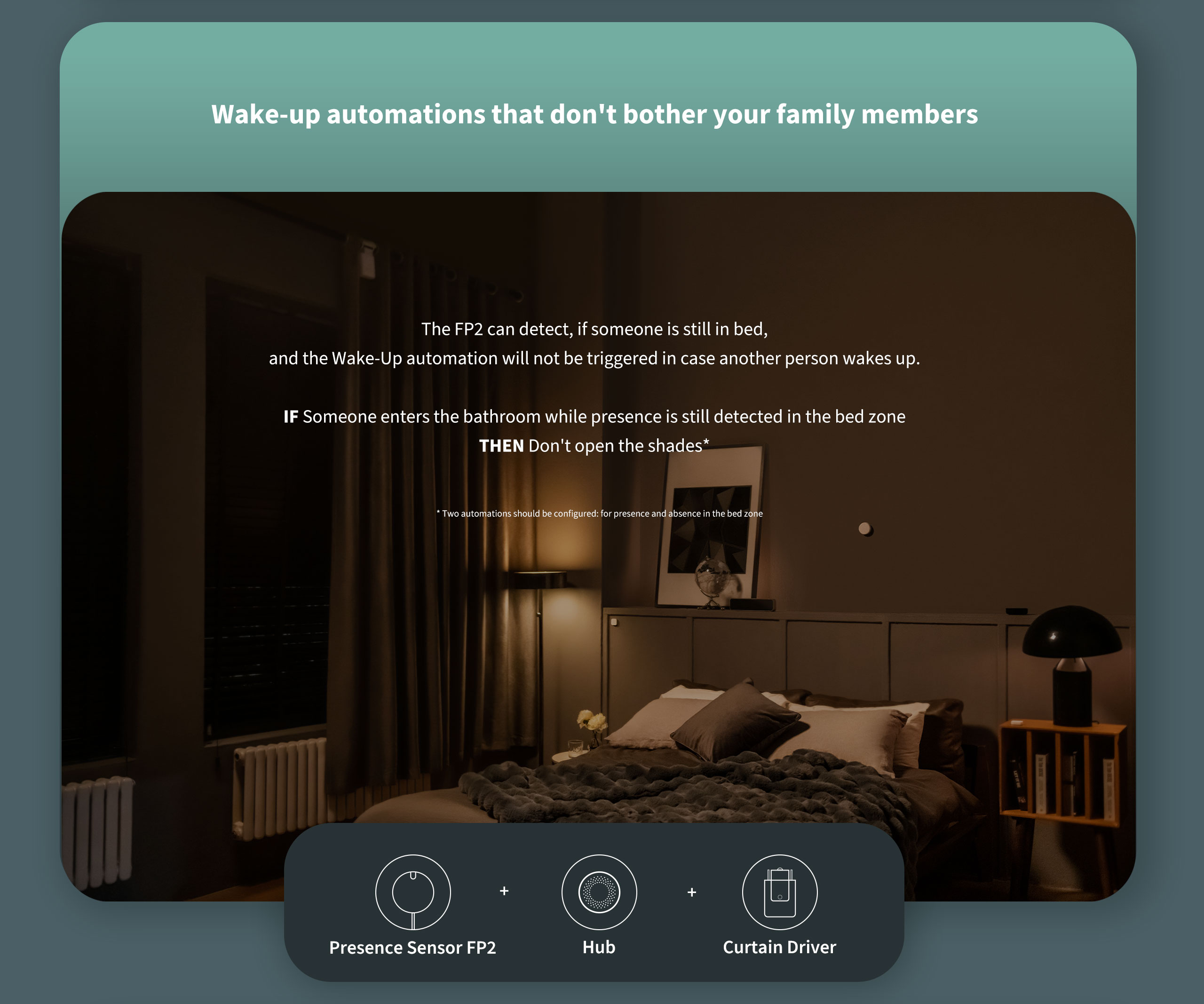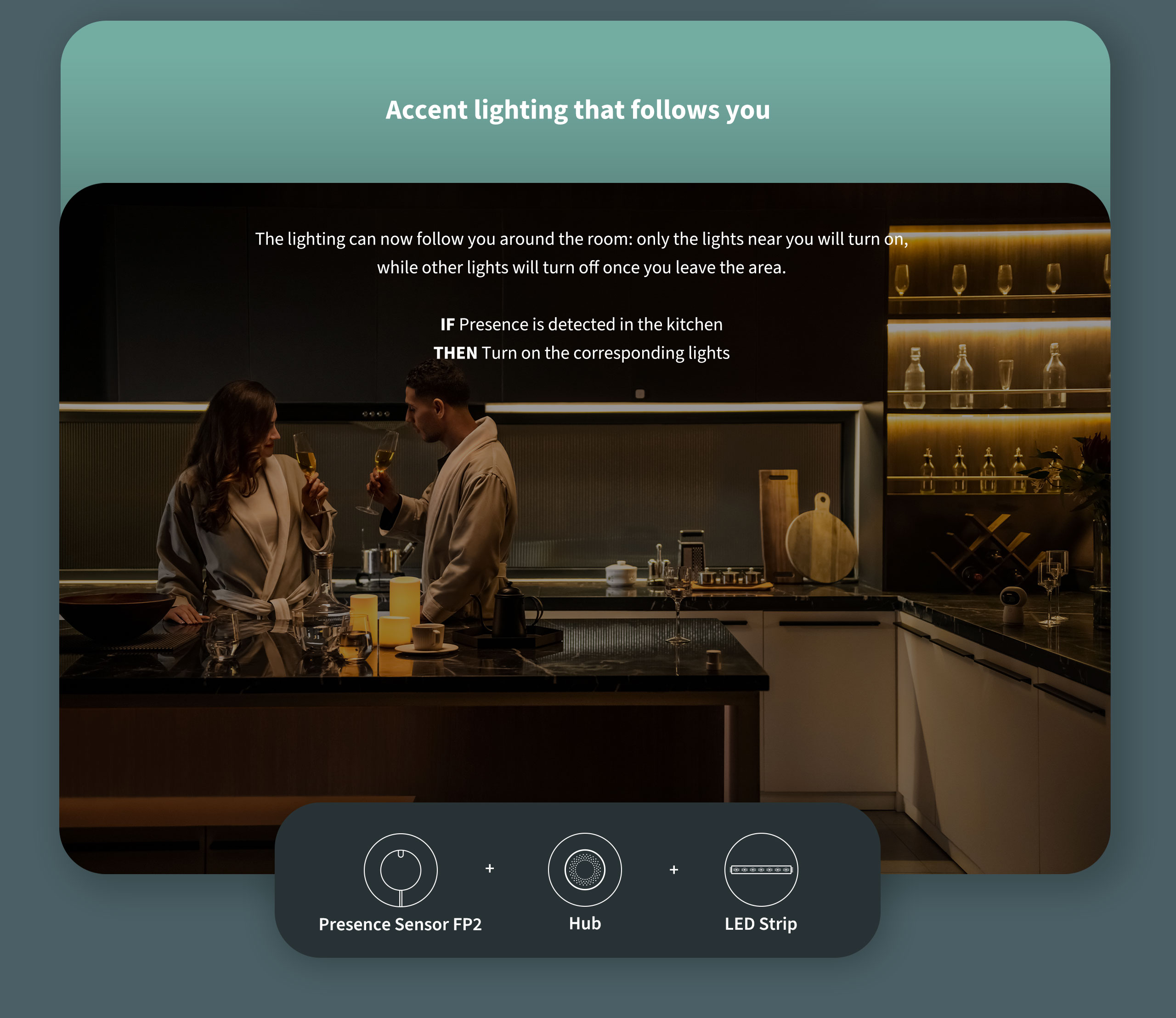Aqara Presence Sensor FP2
Aqara Presence Sensor FP2 is a smart home game changer that uses cutting-edge millimeter-wave radar technology to accurately detect the presence of people, even with slight movements. With its zone positioning and multi-person detection capabilities, it offers significant advantages over traditional PIR infrared motion sensors. It can control other smart home devices through ecosystems such as Apple Home to achieve wider applications, and it features functions such as human fall recognition and a built-in light sensor. Reinvent your space with the Aqara Presence Sensor FP2, the perfect helper for achieving automation of different personalities in your home.
£82.99 inc VAT
Accessories

EAN / Barcode: 6970504219663
Description
Aqara Presence Sensor FP2 – Smart Home Game Changer, Reinvent your space
Aqara Presence Sensor FP2 uses cutting-edge millimeter-wave radar technology, which can accurately detect the presence of people even with slight movements. This technology ensures continuity and stability of the smart device. It also has the function of zone positioning, which allows for the automation of different conditions in different zones, such as beds and tables. One space can now be divided into up to 30 small zones and recognize up to five targets (Multi-person Detection). It can also control other smart home devices through ecosystems such as Apple Home to achieve wider applications. It features functions such as human fall recognition and a built-in light sensor. Likewise, it is a great helper that can truly combine the diversity of the user’s home life and realize the automation of different personalities.
Aqara Presence Sensor FP2 Features:
- Zone Positioning: It offers significant advantages over traditional PIR infrared motion sensors by using a single radar sensor to monitor rooms up to ca. 430 sq ft (ca. 40 m2)*. Furthermore, you can divide it into up to 30 zones, such as sofa, bed, or desktop. Additionally, you can set up individual automation for each zone. It is as if you were using several PIR motion sensors simultaneously with one Presence Sensor, FP2.
- Multi-person Detection: Up to 5** target people can be detected simultaneously. The result is that, while dividing the space, it can also respond automatically according to the position of different people without interfering with each other.
- Ultra-High Precision: Privacy and detection accuracy are taken into consideration. It is capable of recognizing non-inductive signal detection without collecting real images. Automation, in general, can be achieved locally. Millimeter-wave radar technology is more stable than infrared sensor detection, even when you’re sitting or sleeping.
- Control Other Devices via HomeKit, etc.:The FP2 is exposed as multiple sensors in HomeKit (and Home Assistant*****), Alexa and Google Home. You can integrate the sensor easily without requiring a hub, which is apparently the best solution for smart home enthusiasts to expand your smart home setup.****
- Fall Detection and Alerts***: When someone in a room falls, the FP2 can detect and notify you. It is made in the most private and convenient way possible, without the need to wear any devices or install a camera for constant monitoring. The range is a circle with a radius of 2 meters, and the accuracy of fall detection is >98%. The recommended installation height is 2.5 m-2.8 m.
- Built-in Light Sensor: Fully functional light detection sensor in the Aqara ecosystem. With it, lighting automation becomes much more flexible and enjoyable. The built-in light sensor also allows for advanced darkness-based home automation.
- Local Automation & Flexible Installation Ways: After the setup is complete, the product runs locally. FP2’s automation will still run as originally set if there is occasional Wi-Fi network instability. And it better protect your privacy. It has several installation methods to adapt in various installation scenarios.
- IPX5 and Hidden USB-C Port: Because of its IP rating, the sensor can also be installed in wet environments such as bathrooms. The sensor has an open USB-C port, which allows you to swap the included cable to any USB-C compatible one, increasing the placement flexibility.
*A recommended open detection space is 10 m2 -40 m2 .
** The best result can be achieved in the case of tracking not more than 3 persons.
***Only ceiling placement is supported for fall detection. And fall detection can only identify most normal fall scenarios and cannot be used as a substitute for medical equipment or vision. Currently, fall detection cannot distinguish between slowly falling against a wall or passing out after sitting down.
****Bluetooth is available for the future feature as Matter.
***** Home Assistant is an open source smart home platform, which is community based support via forums and not officially supported by Aqara
Aqara Presence Sensor FP2 Automations Examples:
1.Lean Away Mode without delays
Before, you needed to wait for dozens of minutes to make sure that the Away Mode will not be triggered while someone was at home. Now, you will be able to save energy and increase the protection without enabling the Away Mode manually.
IF Absence is detected by the Presence Sensors in each of the rooms, THEN Turn off the lights, Air Conditioning and arm the Alert System.
(Presence Sensor FP2 + Hub + Smart Plug/ Smart Lights)
2.Wake Up, automation that doesn’t bother your family members
The FP2 can detect if someone is still in bed, and the Wake-Up automation will not be triggered in case another person wakes up.
IF Someone enters the bathroom while presence is still detected in the bed zone, THEN Don’t open the shades*
*Two automation should be configured: for presence and absence in the bed zone
(Presence Sensor FP2 + Hub + Curtain Driver (Rod / Track)
3.Accent lighting that follows you
The lighting can now follow you around the room: only the lights near you will turn on, while other lights will turn off once you leave the area!
IF Presence is detected on the desktop, THEN Turn on the corresponding lights
(Presence Sensor FP2 + Hub + LED Strip/ Smart Lights/Smart Plug)
4.Detect the presence, and start home security
Turn on the G3 camera by detecting the presence of people in a larger space: if someone is detected by FP2, the G3 camera will be automatically turned on for monitoring and can cruise the situation living room.
IF Presence is detected in the living room, THEN Turn on the Aqara camera G3 to monitor.
(Presence Sensor FP2+ Camera Hub G3)
What is in the Box
PS-S02D: Presence Sensor FP2 × 1, User Manual × 1, USB-C to USB-A Cable × 1, Metal Plate × 2, Sticker ×2, Screw Kit × 1
*Matter Support Coming Soon
Frequently Asked Questions
What is the functionality of Presence Sensor FP2?
Aqara Presence Sensor FP2 can detect the presence or absence of people, falls, entries, exits, approaching, going away and illuminance, and supports real-time tracking of multiple targets and zone settings.
Is Aqara Presence Sensor FP2 to be used for multi-person detection?
Yes, it supports tracking up to 5 targets. Yet the best result can be achieved in case of tracking not more than 3 persons.
What is the detection area?
The detection area facilitates users to configure zone automation. 320 cells are provided, so that users may freely select the zones as the trigger areas of automation events, such as setting the sofa, bathroom, study, and dining table. Once the zone is set, it will be added to the automation conditions; 30 zones are supported at most.
What is the use of stickers?
The stickers are mainly used to facilitate user reference so that users know more accurately where the target is located. The stickers only affect the user’s subjective judgment and do not affect the device’s detection performance.
What is the use of the interference source, entrance and exit, and edge settings? Is it necessary to set them?
FP2 uses millimeter-wave technology, which is sensitive to moving objects. The more marks set, the more accurate detection the sensor can make.
1) Interference: Living and office spaces often have moving targets such as curtains, fans, green plants moved by wind, and clothes hanging. If the sensor faces these objects, a false alarm may easily occur, so it needs to be marked as an interference source. Currently, the interference source marking is mainly for objects with smaller emission signals, such as green plants and running water.
2) Edge: The setting of the edge is mainly used to counteract false targets caused by a wall or other object reflection signals. The area outside the wall is also suggested to be set as the edge.
3) Entrance and Exit: It can accelerate target creation and deletion speed and improve the user experience.
What is the button on the FP2 used for? What happens when you press it?
1) Press and hold for 10 seconds to reset the network.
2) Press it quickly 10 times to restore the factory settings.
How to add Presence Sensor FP2 to Apple Home?
Open the Apple Home app, scan the Setup Code on the device, and follow the instructions.
Does FP2 support local automation?
Yes, but it requires a hub with a version of 3.5.0 or above that supports Wi-Fi local automation.
What is the recommended distance between FP2 and the hub? Can it penetrate walls?
When used in daily household environments, it is recommended that the distance between the FP2 and the hub should not exceed 20 meters, and they should be under the same AP. There shall be no more than two walls between them.
How can I verify if the installation position of the FP2 is proper?
1) After binding successfully, if the device homepage can display a small icon of a person, and the motion path is consistent with yours, it represents that the device may normally report the location data. (Note: There will be a delay in device display, due to the communication between the device and the server.)
2) If absence detected within 30 seconds after leaving the detection area, it means that the current installation position of the device can meet the main requirements. The quicker it is, the fewer interference there are, and the easier it is to make a correct judgement. If absence event takes a long time or not reported, it represents that there are some interference in the space; the environment may be checked, and the position may be changed.
3) When it is installed, please avoid moving objects and moving objects within a certain period to avoid false alarms.
Why does FP2 sometimes go offline?
It may be too far away from the Wi-Fi router or there are metal obstacles in between. You can try to move it closer to the router and avoid metal obstacles.
Note: To achieve a better experience, please upgrade the device firmware in a timely manner to ensure compatibility and stable communication between devices.
How to set up automation based on zone detection?
After setting up the zone, the automation condition will add zone detection, which supports zone automation. For example, if you set up a sofa area, you want to set up the light to turn on when entering the sofa zone: Click the “+ ” in the upper right corner of the automation page, select FP2> Zone Detection> Zone > Enter in the “IF” section, and select the light> Light in the “Then” section to complete the automation setting.
How far can FP2 detect?
When wall-mounted, the horizontal detection angle is 120 degrees, and the radial distance is about 8 meters. When ceiling-mounted at a height of 2.8 meters, it can cover a radius of 2 meters.
What is approaching automation? And what is the distance setting for?
Users can configure automation for approaching the sensors or zones, such as turning on the light when approaching the zone. The three levels of distance represent 1 meter, 2 meters, and 3 meters, respectively. After setting it up, entering this threshold from a distance will trigger an approaching event, and leaving this threshold from a close distance will trigger a going-away event.
Videos
Product Specifications
Physical and Performance Attributes | |
|---|---|
| Weight | 170 grams |
| Dimensions (L x W x H) | 86 × 75 × 63 mm |
Misc Product Attributes | |
Product name: Aqara Presence Sensor FP2 Product Type: PS-S02D/PS-S02E Recognition Range Wall mounting: 8 meters in the radial direction, with a horizontal angle of 120°, tracking up to 5 targets. Ceiling mounting: A circle with a radius of 2 meters, the Power Supply: DC 5V 1A, Type-C ports Wireless Protocol: Wi-Fi IEEE 802.11 b/g/n 2.4 GHz, Bluetooth 4.2 *Bluetooth is available for the future feature as Matter Operating Temperature: -10°C ~ 40°C Operating Humidity: 0~95% RH, non-condensing Protection Rating: IPX5 | |
You may also like…
-
Aqara Cube T1 Pro
£22.99 inc VAT Add to basket -
Aurora AOne Zigbee Double Plug Socket (Switched 13A)
£33.49 inc VAT Add to basket -
Aurora AOne Zigbee LED GU10 Lamp 4.8W Dimmable (3000K / 4000K)
£5.99 inc VAT Select options This product has multiple variants. The options may be chosen on the product page -
Aqara Camera Hub G3
£99.98 inc VAT Add to basket